Sertorius1
Posts: 279
Joined: 5/3/2008
From: Georgia, USA
Status: offline

|
Hello, Jeff and Steve,
It sounds like you had fun, Steve. Now, I'm having fun.
I read through those links and tried all the ideas proposed from changing the resolution in the ini file to moving the task bar to the side. Unfortunately, I still have the same problem including twice as many stars as I need. It looks like the display is caught in limbo between large and huge. I do note this that these solutions were found prior to TOAW IV, so it's possible the new version might have changes in it that make these unusable.
This I'm computer using is a Dell OptiPlex 7010 01 that was given to me. It hasn't been used since March, its previous service being used by building maintenance to keep records and blue prints on.
I spent a couple hours messing with this computer including running it through the testing programs the Dell offers and running it through the Belarc Advisor. Other than cleaning up some old junk files found, updating the BIOS and some minor repairs to the HD all of these tests came back negative. The graphics card and the adapter are these:
AMD Radeon HD 7470 [Display adapter]
Intel(R) HD Graphics [Display adapter]
AG Neovo C-19 [Monitor] (19.1"vis, s/n 00184, December 2012)
It also has a 3.30 gigahertz Intel Core i5-3550 as the processor and four gigs of RAM, so I should be good to go there as well.
In short, it isn't that old and it looks to me that the graphics are the latest. Of course I could be mistaken here.
The OS is the Professional/32 bit version.
Here's a couple more notes. I've read in those threads about browsers. I wasn't aware the browser had anything to do with these games, believing their sole function wast to access the Internet. I have two on this one, the crash prone IE 11 and Opera. In the past I used Fox Fire but decided to try a different browser because like IE 11 I believe you can keep messing with something and eventually screw it up royally. Fox Fire was good years ago, no so good today, in my opinion. Anyway, should I try using Fox Fire again?
And this. I installed the TOAW IV patch on my old Windows XP Professional and it did the same thing with the graphics, it made them smaller. It must be a setting or maybe the browsers.
Edit: Oh, yeah. Steve, what do you think of Windows 10? I have a free option to upgrade this computer if I wish. I held off on it because of the horror stories I read about some of the early version of other software made by Microsoft.
Thanks.
< Message edited by Sertorius1 -- 11/4/2015 4:01:39 AM >
|
 Printable Version
Printable Version













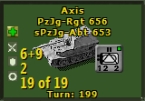
 New Messages
New Messages No New Messages
No New Messages Hot Topic w/ New Messages
Hot Topic w/ New Messages Hot Topic w/o New Messages
Hot Topic w/o New Messages Locked w/ New Messages
Locked w/ New Messages Locked w/o New Messages
Locked w/o New Messages Post New Thread
Post New Thread