berto
Posts: 20708
Joined: 3/13/2002
From: metro Chicago, Illinois, USA
Status: offline

|
quote:
ORIGINAL: berto
I have mixed feelings about the new counter art. It harmonizes better with the map art. But the unit echelon colors mesh better with the older, two-color counter art. Maybe reduce in size the echelon colors graphics. Show more blue & gray, less fruit salad!
Contrast the, IMO, too visually overpowering echelon colors graphics in chit view

with the more attractive, because smaller, echelon colors graphics in sprites view

It is my wish that the on-counter unit colors be as small as the off-sprites unit colors. I realize that, at an angle, on-counter echelon displays will be jaggy, the smaller the graphic, and the more zoomed-out.
Maybe therefore move the unit colors off-counter, just like sprites? Or have the unit colors always display straight up, no angling, but floating over the counters? Doing it in either of those ways has the added virtue of freeing up space on-counter for displaying other useful info.
Another suggestion: In sprites view, we have the option to toggle unit colors off. Give us that option in chit view also.
< Message edited by berto -- 6/7/2015 10:47:09 PM >
_____________________________
|
 Printable Version
Printable Version












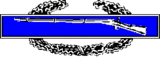

 New Messages
New Messages No New Messages
No New Messages Hot Topic w/ New Messages
Hot Topic w/ New Messages Hot Topic w/o New Messages
Hot Topic w/o New Messages Locked w/ New Messages
Locked w/ New Messages Locked w/o New Messages
Locked w/o New Messages Post New Thread
Post New Thread