Curtis Lemay
Posts: 12969
Joined: 9/17/2004
From: Houston, TX
Status: offline

|
quote:
ORIGINAL: ColinWright
quote:
ORIGINAL: Curtis Lemay
quote:
ORIGINAL: Sertorius1
Hey, Bob.
I had to install all the stuff that goes with TOAW III on a different computer and that includes BioEd. I had problems loading my ACOW cd; getting pop ups saying "the file couldn't be read from the source" or some crap like that. After trying a number of ideas I decided to see if I could set it up using that method you listed in your BioEd primer for folks without the ACOW cd. However, I needed some more information on how to get that notepad file set up to activate. That took me to this thread and finally reading this:
"Simply create this folder path:
C:\Program Files\Talonsoft\TOAW-CW\Graphics
Then copy the contents of the TOAW III Graphics folder into it. BioEd shouldn't be able to tell the difference."
!!!
Bob, you're smarter than a white hog. This works.
Happy Thanksgiving to you and your family.
Glad to hear it. I only wish I had thought of it earlier before sending everyone down that Registry rat hole.
This isn't working for me. Whether it's me, Windows 8, or somecombination thereof, I couldn't say, but at any rate, this is what I've done.
I have the path 'This PC\The Operational Art of War III\Bioeditor.' This folder contains the seven files ACOWEdit, COW.REG,Readme,V103ACOW,V103ACOW300,V104ACOW,V104ACOW300.
I've also copied those files directly into 'The Operational Art of War III' folder. Finally, I've copied the folder containing them on the desktop.
Then I created the path 'This PC\Acer(C:)\Program Files\Talonsoft\TOAW-CW\Graphics.' That folder contains that massive load of files and folders in TOAW III Graphics.
No joy. Clicking on AOOWEdit in any of the locations and then loading V104ACOW300 just produces a stream of 'file not found' messages.
Is there a "Program Files (x86)" folder? If so, you might try that instead:
c:\Program Files (x86)\Talonsoft\TOAW-CW\Graphics
|
 Printable Version
Printable Version






 . Any idea what's going on?
. Any idea what's going on? 
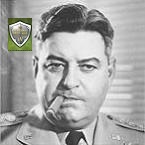

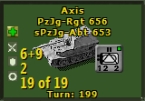



 New Messages
New Messages No New Messages
No New Messages Hot Topic w/ New Messages
Hot Topic w/ New Messages Hot Topic w/o New Messages
Hot Topic w/o New Messages Locked w/ New Messages
Locked w/ New Messages Locked w/o New Messages
Locked w/o New Messages Post New Thread
Post New Thread