Canoerebel
Posts: 21100
Joined: 12/14/2002
From: Northwestern Georgia, USA
Status: offline

|
quote:
ORIGINAL: cverbrug
I have recently a new computer, comes with Win10, so no real choice there. I installed WITP AE, of course had the graphics problem, and been working with the switches, this gets the game to "run", but basically that's it. two issues remain which the switches do not solve:
(I) lag / slowliness when you click on another hex or city, or open another detail scree.. (about 0.5 sec, but its rreally annoying).
(ii) if you alt-tab out of the program, you can't alt-tab in it again afterwards. If you do, the box comes back in the top corner and there's no way to centre it again....
I was having the exact same problems with my newer computer (which I think runs Windows 8) using a bigger, widescreen monitor. So I've been fiddling with various fixes even though I'm computer illiterate person online. Tonight I tried something that worked. Suddenly I have no problems scrolling and no lag time when I click on icons, hexes or bases. Everything works like it did on my old computer.
When I opened the Shortcut menu (as if following the instructions to change switches), I clicked the "Compatibility" tab at the top (I had these options: General Shortcut Compatability Security Details).
Under Compatibility, I clicked to "Run this program in compatibility mode for"
Then I selected (from a lengthy menu) Windows Vista.
And voila, doing that solved all my problems.
|
 Printable Version
Printable Version
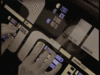










 New Messages
New Messages No New Messages
No New Messages Hot Topic w/ New Messages
Hot Topic w/ New Messages Hot Topic w/o New Messages
Hot Topic w/o New Messages Locked w/ New Messages
Locked w/ New Messages Locked w/o New Messages
Locked w/o New Messages Post New Thread
Post New Thread