Store | Support | Press Newsletter
| Matrix Games Forums |
Forums
Register
Login
Photo Gallery
Member List
Search
Calendars
FAQ
My Profile Inbox Address Book My Subscription My Forums Log Out |
RE: SPWAW Artillery Fix Version 2 (Automatic)View related threads: (in this forum | in all forums) |
Logged in as: Guest |
|
 Printable Version Printable Version
|
| Page: << < prev 1 [2] |
|
|||
|
|||||||||||
|
|||||||||||
|
|||||||||||
|
|||||||||||
|
|||||||||||
|
|||||||||||
|
|||||||||||
|
|||||||||||
|
|||||||||||
|
|||||||||||
|
|||||||||||
|
|||||||||||
|
|||||||||||
|
|||||||||||
|
|||||||||||
|
|||||||||||
|
|||||||||||
|
|||||||||||
|
|||||||||||
|
| Page: << < prev 1 [2] |
|
|
| Forum Software © ASPPlayground.NET Advanced Edition 2.4.5 ANSI |
1.000
 . I installed and made a little test. I chose 105 mm battery (Germany) and went to art menu. I marked 3 targets (ok marking them is still slow IMHO but I noticed that pressing shift at same time it's bit "faster", some 10+ seconds than after installing 1st version). Btw, returning back from art menu last more than about 20-30 seconds (I tried with shift but no effect) at least. I checked that my mech.exe had not any compability thing "on" before test. So, you said that "The fix does not work for computers that have an Intel i7 processor." I have i5 so is it possible that patch will not work with it too?
. I installed and made a little test. I chose 105 mm battery (Germany) and went to art menu. I marked 3 targets (ok marking them is still slow IMHO but I noticed that pressing shift at same time it's bit "faster", some 10+ seconds than after installing 1st version). Btw, returning back from art menu last more than about 20-30 seconds (I tried with shift but no effect) at least. I checked that my mech.exe had not any compability thing "on" before test. So, you said that "The fix does not work for computers that have an Intel i7 processor." I have i5 so is it possible that patch will not work with it too?





 ? Not just depending what kind of processor you have?
? Not just depending what kind of processor you have?  ... But if there's some way to "speed up" art function in future, it's not bad thing
... But if there's some way to "speed up" art function in future, it's not bad thing .
. 

 ... Can anybody confirm same thing?
... Can anybody confirm same thing?



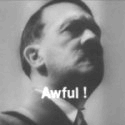



 New Messages
New Messages No New Messages
No New Messages Hot Topic w/ New Messages
Hot Topic w/ New Messages Hot Topic w/o New Messages
Hot Topic w/o New Messages Locked w/ New Messages
Locked w/ New Messages Locked w/o New Messages
Locked w/o New Messages Post New Thread
Post New Thread