witpqs
Posts: 26087
Joined: 10/4/2004
From: Argleton
Status: offline

|
quote:
ORIGINAL: bommerrang
sorry for my stupid question but how do I find out if I'm running 32 or 64 bit Java?
I typed in "about Java" and it says Version 7 Update 71 (build 1.7.0_71-b14).
Also, are you saying WitPAE has two version of the game? I'm running WIN 7, 64-bit.
quote:
ORIGINAL: witpqs
Are you using the right DLL? There are now two provided with the game. If using 32-bit Java you must use that one, if using 64-bit Java you must use that one.
OK, I've got two answers for you. First, I just tried this and it seems to work.
https://wiki.scn.sap.com/wiki/display/SCM/Determining+whether+a+Java+installation+is+32+bit+or+64+bit
Open a command line prompt (in other words get the "C:\" or whatever prompt). Type in:
java -version
You will get output that looks something like this for 64-bit.
java version "1.6.0_18"
Java(TM) SE Runtime Environment (build 1.6.0_18-b07)
Java HotSpot(TM) 64-Bit Server VM (build 16.0-b13, mixed mode)
And something like this for 32-bit.
java version "1.6.0_21"
Java(TM) SE Runtime Environment (build 1.6.0_21-b07)
Java HotSpot(TM) Client VM (build 17.0-b17, mixed mode, sharing)
Notice where the 64-bit one has "64-bit" in one of the lines.
Now the second answer, is that it might not matter, I might have remembered wrong. The real point might be that for a certain version of Java and later, you must use the newer type of DLL, and for older versions of Java you must stick with the older type of DLL. So, AE is now being distributed with two DLL files so you can pick the right one for your Tracker. Look in the Beta2 folder (I hope you have the Beta loaded). Among other things, you will see:
pwsdll.dll
AND
pwsdll7.dll
If you are using a Java version lower than 7, you must use pwsdll.dll.
If you are using a Java version 7 or higher, you must use pwsdll7.dll.
Whichever one you need, just copy it into your tracker folder.
Above I mentioned "I hope you have the Beta loaded". You do not need the Beta for this to work! However, it looks like the file pwsdll7.dll is not included in the main (non-Beta) installation. So you can download/install the Beta to get the file. You still do not have to run the Beta.
_____________________________
|
 Printable Version
Printable Version





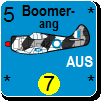











 New Messages
New Messages No New Messages
No New Messages Hot Topic w/ New Messages
Hot Topic w/ New Messages Hot Topic w/o New Messages
Hot Topic w/o New Messages Locked w/ New Messages
Locked w/ New Messages Locked w/o New Messages
Locked w/o New Messages Post New Thread
Post New Thread