jmalter
Posts: 1673
Joined: 10/12/2010
Status: offline

|
ok, so you've bought some torps for your AirHQ, the # of torps should be 2 x what your airgroups need.
Then, tag your AirHQ's 'Show unit TOE' button, to be sure that the 'Torpedo Ordnance' number is the same as the number of torps that you bought.
MOST IMPORTANT - before you exit the AirHQ's screen, ensure that its lowest-left setting reads 'Replacements on'. If its replacements are off, it won't draw from available supply to replace its torp allotment.
Remember to set replacements ON, if you want the AirHQ to supply torps.
Another thing is, if you load an AirHQ to a Transport or Amphibious TF, it won't bring its alloted torps along, when it unloads at its destination. So it'll need to have its torp allotment re-set, when it unloads at its destination.
< Message edited by jmalter -- 5/11/2016 10:03:48 PM >
|
 Printable Version
Printable Version







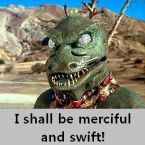




 After quite some time I realized I had been using the numeric keypad and the "num lock" was off.
After quite some time I realized I had been using the numeric keypad and the "num lock" was off. 





 New Messages
New Messages No New Messages
No New Messages Hot Topic w/ New Messages
Hot Topic w/ New Messages Hot Topic w/o New Messages
Hot Topic w/o New Messages Locked w/ New Messages
Locked w/ New Messages Locked w/o New Messages
Locked w/o New Messages Post New Thread
Post New Thread