CaptDave
Posts: 659
Joined: 6/21/2002
From: Federal Way, WA
Status: offline

|
Hi, guys. Been a while since I've tried to reset Tracker for a new game, and in the back of my mind I've had this problem before (but not finding any earlier queries, of course).
Two active games, one brand new. Just updated to the latest DBB, still running fully-updated Win 7 64-bit, latest and greatest Java. Started the new game, immediately saved, started -- or tried to start -- Tracker to get a baseline reading and after initializing the DB files Java returns the error message "Java Platform SE binary has stopped working".
Do I remember correctly that Tracker doesn't like a game where nothing has been done, or is there some other likely cause? Aside from the fact that it works for one game and not the other, everything that matters seems to be identical (different data paths, of course) in the properties files. Only other difference that might be significant is that I copied the new pwsdll.dll file, but should that have been the pwsdll7.dll, instead?
|
 Printable Version
Printable Version





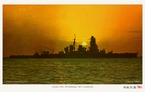














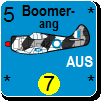
 New Messages
New Messages No New Messages
No New Messages Hot Topic w/ New Messages
Hot Topic w/ New Messages Hot Topic w/o New Messages
Hot Topic w/o New Messages Locked w/ New Messages
Locked w/ New Messages Locked w/o New Messages
Locked w/o New Messages Post New Thread
Post New Thread