pavel01
Posts: 81
Joined: 12/4/2016
Status: offline

|
quote:
ORIGINAL: Canoerebel
Your question is a complicated one because there is no easy answer. There's no "Find" box for the game where you can type in "Which units are idle" and - presto - get the exact info in the exact format you're looking for.
As you become accustomed to the GUI (graphical user interface), you'll find ways to find information that you need, though perhaps not everything you wanted. For instance, with regard to "idle" units for Japan at the start of the game, you can click the Ground Units tab on the main Information Screen. Then you can sort the list of ground units in a variety of ways. One way would be to sort for "Preparation" - which shows you what base the unit is prepping for. You can also sort for "mode." Any unit in "move" mode is "walking" somewhere. Units in "strategic mode" may be aboard ship or embarked on a "train," and units in "combat" mode may simply be sitting at a base or in a terrain hex. Those are the ones I think you are most interested in. So you then, manually but relatively efficiently, check each unit in "combat" mode to see what they're doing and what they're prepping for. Then you can issue new orders for the unit.
You can also narrow the filters to only apply to army units or infantry or engineers or HQ or armor, etc.
So it's not necessarily quick and easy to do what you want to do - the GUI is dated and sometimes a bit cumbersome - but as you become accustomed to it, you'll be able to quickly access the kind of information you need to do things.
Thank you so much for the informative reply.
When I press the "Ground" Units Tab (G key), I get the attached gump.
I cannot see there, any "Preparation" filter. There is the "OpMode" filter but aside from the fact that almost all are set on "Combat", that includes also Units simply sitting at a Base and just being set on Combat to defend that base...
What I am trying to say, is that it does not help me to separate the Units which actually the Computer has "plans to use" with those which are just sitting there doing nothing which I "could" perhaps give orders to, for example....
The other Filters for the Ground Units that I can see are All Units, All NAtions, IJ Army, IJ Navy. HQ Units, Infantry, Armor, Artillery, Enginners.
Pressing Show Soft rather then Show Hard does not change the Filters but only the Colums Headings....
Can WitPTracker AE help me out with this ?
Is there any of the Tables within it which I could double check to finally be able to tell apart the Units not being given orders by the Computer ?
Thanks again for the help !

 Attachment (1) Attachment (1)
|
 Printable Version
Printable Version














 ....GP
....GP





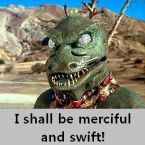




 New Messages
New Messages No New Messages
No New Messages Hot Topic w/ New Messages
Hot Topic w/ New Messages Hot Topic w/o New Messages
Hot Topic w/o New Messages Locked w/ New Messages
Locked w/ New Messages Locked w/o New Messages
Locked w/o New Messages Post New Thread
Post New Thread