Rangoon
Posts: 83
Joined: 9/25/2013
Status: offline

|
I've never quite understood the logic behind how time compression works in CMANO while in non-pulse mode. Compression implies a ratio, and when it's listed as 1 second, 5 seconds, 15 seconds, etc., I expect that number of simulation seconds to equate to one second of real time. And it works as expected while in pulse mode. I would expect non-pulse mode to smoothly update unit positions based on the capability of the system running the simulation while maintaining the selected time compression ratio. However, when I switch to non-pulse mode, I see the clock tick up by that number of seconds with every update while the actual movement of game time is significantly faster than the selected compression ratio.
Non-pulse mode works as it seems it should while in 1:1 time because the simulation still holds the proper time ratio while simply not waiting for the next one-second pulse to update positions. It's simply smoother, as desired. However, once you increase the compression, the simulation time runs wildly away from what is selected. I would prefer if it held true to the selected time compression ratio, but simply maintained the smooth "as fast as possible" updates to unit positions. It would give that smoother feel, yet still maintain a predictable logic as to how much time is passing. It's easy to feel time compression in your mind if you know the ratio, but not if the ratio becomes seemingly random. It's disorienting.
It seems that non-pulse mode would be so much more useful in this way. Is there any way to implement this?
< Message edited by Sunburn -- 1/26/2017 10:16:43 AM >
|
 Printable Version
Printable Version





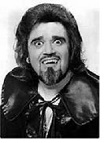


 New Messages
New Messages No New Messages
No New Messages Hot Topic w/ New Messages
Hot Topic w/ New Messages Hot Topic w/o New Messages
Hot Topic w/o New Messages Locked w/ New Messages
Locked w/ New Messages Locked w/o New Messages
Locked w/o New Messages Post New Thread
Post New Thread