WIF_Killzone
Posts: 277
Joined: 4/30/2009
Status: offline

|
I am trying to re-install the game and boy is it frustrating. Terrible user experience.
There is very little in the way of help, no install guide, no troubleshooting guide, no resources anywhere on Google search, YouTube, in the forums, etc.
On the download screen there is simply the links, so I grabbed the latest file, installed, but in the list of programs in windows there is only the some PDF's installed. So I went no problem, I went to the install directory and tried to run the executable, nothing,ran the autorun program, ya the main memu comes up, click Play and nothing.
Can someone post a sticky on how to actually install the game, would be a big help. Perhaps I need to close a firewall, etc, but there should be a guide for that to imho.
Frustrated!
|
 Printable Version
Printable Version





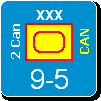
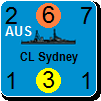
 New Messages
New Messages No New Messages
No New Messages Hot Topic w/ New Messages
Hot Topic w/ New Messages Hot Topic w/o New Messages
Hot Topic w/o New Messages Locked w/ New Messages
Locked w/ New Messages Locked w/o New Messages
Locked w/o New Messages Post New Thread
Post New Thread