Darkspire
Posts: 1986
Joined: 6/12/2003
From: My Own Private Hell
Status: offline

|
Been sitting up most of the night putting the theme back together, a few errors have been coming up, most of them due to converting from excel to text again, this one came up with the research tech levels, all that is missing is a space. Due to the space being missed and the error being changed to 0 a few other errors for that line were thrown up, I have amended the line with the space and will put the file in the theme and transfer it to the other system for testing and will update if there is still an error shown.
Invalid tech level value "10,11" found in Research record 425) Optimal Jamming, value changed to "0"
PROJECT ;425, Optimal Jamming, 10,11, 2, 14, 0, 40.0,
COMPONENTS ;164
PARENTS ;424, N
EDIT: No further problems with the above with the space correctly added.
These on the other hand are somewhat confusing, could really do with a line number within the race file to show where the error is as I am none to sure where 'record #' is, the only one that is quite clear is the Maerzi one, that I will change to 59 although 70 is valid until you decide whether to update with the new victory conditions.
Invalid condition 2 value value "50" found in Race Information record 1) Aritri, value changed to "0"
Invalid condition 3 value value "50" found in Race Information record 1) Aritri, value changed to "0"
Invalid condition 4 value value "50" found in Race Information record 1) Aritri, value changed to "0"
Invalid caution value "40" found in Race Information record 2) Atuuk, value changed to "50"
Invalid condition 1 type value "70" found in Race Information record 20) Maerzi, value changed to "0"
Invalid condition 1 value value "100" found in Race Information record 26) Negharu, value changed to "0"
Invalid condition 1 additional data value "2" found in Race Information record 26) Negharu, value changed to "0"
Invalid condition 2 value value "100" found in Race Information record 26) Negharu, value changed to "0"
Invalid condition 3 value value "100" found in Race Information record 26) Negharu, value changed to "0"
Invalid condition 4 value value "100" found in Race Information record 26) Negharu, value changed to "0"
Data validation on Race Information complete, found and corrected 10 values
Just a word on the victory conditions from 60-70, they are for a pirate race, you can select if a race is a normal or pirate empire from the race file, adding those victory conditions to a pirate race were meant to be so a race could have been both a normal empire and pirate, bit fuzzy on memory as it was a while ago but I seem to remember discussing the idea that a race would have its own folder like the design templates with a pirate folder inside it so that the two were separated, as it is now you can need to make a separate race for a pirate unfortunately.
Any chance of adding an option to send the input info to a text file on desktop? 
Darkspire
< Message edited by Darkspire -- 6/18/2017 11:18:17 AM >
_____________________________
|
 Printable Version
Printable Version










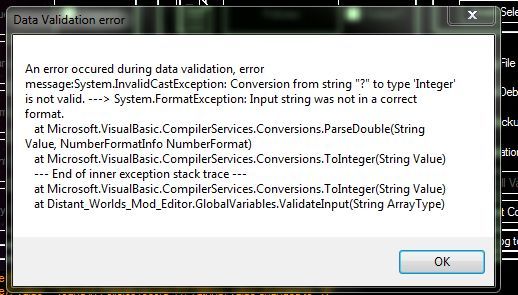
 New Messages
New Messages No New Messages
No New Messages Hot Topic w/ New Messages
Hot Topic w/ New Messages Hot Topic w/o New Messages
Hot Topic w/o New Messages Locked w/ New Messages
Locked w/ New Messages Locked w/o New Messages
Locked w/o New Messages Post New Thread
Post New Thread