zakblood
Posts: 22687
Score: 0
Joined: 10/4/2012
Status: offline

|
while many games will work at higher res, it's the DPI that matter more than anything, as some things scale very well while others don't
while i have 8 test pc's, some older dual core ones rarely gets used much now days, same as monitors, my basic one on the server is a 19" lcd, my smallest, which runs at 1920x1080, then again the others range from 22" to 27", then 29" and just got a 32" and 40" monitor, all are IPS LCD's so good for the eyes and wallet (high end means high costs), as none except one can go higher than 1920x1080 either, not needed for me, and as i don't like dual cards, or dual displays either, one suits me fine, we are all different, same as dual chip M/B's, also not needed for what i do the most, which is game testing, so unless things change a lot in the next few years, can't say i'll be getting on the high end bandwagon anytime soon either, not old school, as i live a modern O/S, always use the latest one, and have imaged every pc i own for all others as well and can reimage them right of the network and server if a given test needs to be done on a given O/S or hardware, as while most of my pc's are intel, they mostly all have Nvidia cards as well, but have a few spare AMD ones to throw in if needed.
4k for me isn't for war gaming as yet, as most wargamers are still either xp or vista user with half maybe win 7 also, the other half is what's left with win 8 and 10 etc.
war games on the whole are done for passion, not to make money, if a developer wants to make money, then they make others types of games, FPS or other types etc, as the numbers sold do not warrant the investment or time.
i5 3230m-3.0ghz 4gb of ram onboard vga chip
i7 2700k cpu with 16gb of ram
i7 3960X cpu with 32gb of ram
i7 5960X cpu with 16gb of DDR4 ram
Win 10 64 bit 1920x1080
quote:
Just asking... any others play at 4K ?
there are some coming along in dribs and drabs, but on the whole, they tend to be the newer guys and younger, who play other sorts of games as well, as i'd still say 80% of games may yes have it in, but like 32bit / 64bit gaming etc, it's still not mainstream
quote:
http://store.steampowered.com/hwsurvey

14,010,669 users test results ^^
 Attachment (1) Attachment (1)
< Message edited by zakblood -- 6/25/2017 4:01:06 PM >
|
 Printable Version
Printable Version











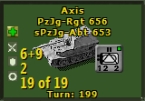





 But I might have a workaround that's acceptable.
But I might have a workaround that's acceptable.  New Messages
New Messages No New Messages
No New Messages Hot Topic w/ New Messages
Hot Topic w/ New Messages Hot Topic w/o New Messages
Hot Topic w/o New Messages Locked w/ New Messages
Locked w/ New Messages Locked w/o New Messages
Locked w/o New Messages Post New Thread
Post New Thread