Kull
Posts: 2625
Joined: 7/3/2007
From: El Paso, TX
Status: offline

|
I couldn't find an Editor Guide, but it wouldn't surprise me if one was out there somewhere. Anyway, it's pretty easy to use. From the SCEN folder, doubleclick "AE Editor.exe". When the program loads, choose "File" > "Open Scenario" and you'll get a drop down listing all of those present in the SCEN folder. For now pick Scen 001, since we're looking for the Wickes DD. click the "ship classes" button, and in the window on the left you can move down to ID 437. That's the base model (the starting DD). Worth noting that ID 727 is the Wickes APD class.
From there, I guess it all depends on what you want to do. I did find a post where there's an explanation on how make cargo ship conversions, and the principle *should* be the same:
quote:
ORIGINAL: ckammp
To convert EC2 Liberty class to EC2 Xanthus:
1)From your desired scenario in the AE Editor, click "Ship Class" tab.
2)Select 2655 - EC2 Xanthus.
3)On the right of the screen, click box labeled "Convert To Class".
4)In the box to the right of the one you clicked in step 3, enter the number "375".
5)Save scenario.
When you start the scenario, you will be able to convert EC2 Liberty ships to either an AR (EC2 Xanthus) or an AP (EC2 USAT).
Note that once you upgrade the ship as an AK, you will not be able to convert to either AR or AP.
In the case of the EC2 Liberty class, it was already designed to be able to upgrade to the EC2 USAT class, so all that needed to be done was add the Bind Class value (in this case, 375) to the EC2 Xanthus class.
If you wish to add conversions to a ship class that isn't already designed to upgrade to another class, you will have to give the same Bind Class value to both the original class and the conversion class. To add a Bind Class value, simply select a 3-digit number (make sure it isn't already being used in the editor).
For the original class, check the box labeled "Convert From Class" and enter the Bind Class value in the adjacent box. For the conversion class, check the box labeled "Conversion To Class" and enter the Bind Class value in the adjacent box.
If you want to be able to convert a ship after it upgrades in it's original class, you must add the Bind Class value and check "Convert To Class" in the ship's upgrade slots.
For example, if you want the EC2 Liberty class(slot 2406) to upgrade as an AK, then convert to either AR or AP, you must go to it's upgrade(slot 2506) and enter the Bind Class value and check "Convert To Class". Also do the same for the EC2 Xanthus slots. (the EC2 USAT doesn't upgrade)
Hope this helps.
_____________________________
|
 Printable Version
Printable Version






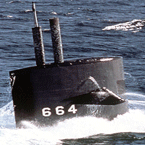




 ) question: I'd like to give AndyMac's updated ironman (#102) scenario a shot but I don't see a readme or anything in the files I downloaded. Do I simply extract the files to the SCEN folder...or is it more complicated than that?
) question: I'd like to give AndyMac's updated ironman (#102) scenario a shot but I don't see a readme or anything in the files I downloaded. Do I simply extract the files to the SCEN folder...or is it more complicated than that? 






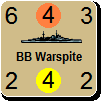

 New Messages
New Messages No New Messages
No New Messages Hot Topic w/ New Messages
Hot Topic w/ New Messages Hot Topic w/o New Messages
Hot Topic w/o New Messages Locked w/ New Messages
Locked w/ New Messages Locked w/o New Messages
Locked w/o New Messages Post New Thread
Post New Thread