Lovejoy
Posts: 240
Joined: 12/16/2015
From: United States
Status: offline

|
quote:
ORIGINAL: Korvar
From the WitPAE folder:



It looks to me like you:
1) didn't put a space before -dd_sw
2) it looks like you successfully created a shortcut, but somehow targeted an icon file instead of the executable file?
Try following the picture steps above and see if helps. I always enter switches by left-clicking the "Target" box once, then hitting the [End] key to go to the very end of the file path, then hitting the [Space Bar] once, then typing whatever switch(es) are needed. Don't worry about any other switches until you get -dd_sw working.
Also keep in mind that I showed the steps for the 'regular' .exe file; for the unofficial beta (if you're using it), you'll repeat the same process, but from within the 'beta2' subdirectory of the WitPAE folder.
Once you create the shortcut, you can move it to your desktop, pin it to your start menu, or put it wherever else is convenient for you to start WitPAE.
Bless you! I have never been able to get the command switches to work properly, and as a result I've never really been able to get into the game because of the massive lags and delays in responses to clicks. The explanation (with pictures) really helped me, and I was able to get it to work properly. 10,000 thanks to you!
|
 Printable Version
Printable Version





















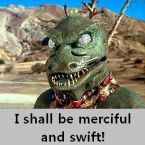



 New Messages
New Messages No New Messages
No New Messages Hot Topic w/ New Messages
Hot Topic w/ New Messages Hot Topic w/o New Messages
Hot Topic w/o New Messages Locked w/ New Messages
Locked w/ New Messages Locked w/o New Messages
Locked w/o New Messages Post New Thread
Post New Thread