Mordwand
Posts: 17
Joined: 10/29/2015
Status: offline

|
Meyer1, I've just watched the first video from your link and see the same thing as I see in-game - the moving counters seem to redraw a little slowly, leading to a slightly jittery 'graphics trail' effect. I know I'm being OCD with this one, but I like to see counters skip cleanly from one place to another. I'll try the driver reinstall, but my laptop is not exactly cutting edge (6+ years old) so not sure if it will help. [edit - yes, I've installed the beta patch]
I own, play and enjoy several other hex wargames (Grigsby's WitW, Panzer Corps, Unity of Command, Commander: The Great War) and all these have precise, functional and aesthetically pleasing UI. TOAW is the first that has had such irksome issues. Not game breakers, but to me shows lack of polish for a final, full-priced release. Hopefully, future updates will improve my experience so far...
Again, I'm conscious of sounding like a moaning so-and-so, but supposing I'd bought a car and the windscreen wipers didn't work, the headlights flickered on and off, and selecting 3rd gear actually gave you reverse, I'd take it back. Sure, small annoyances; the car might still get me from A to B (unless I select 3rd gear!), but I've still bought something far less functional than I would reasonably expect.
I appreciate your taking the time to respond, Meyer1 - bless you, sir.
< Message edited by Mordwand -- 12/21/2017 10:05:04 PM >
|
 Printable Version
Printable Version





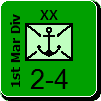






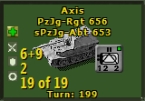


 New Messages
New Messages No New Messages
No New Messages Hot Topic w/ New Messages
Hot Topic w/ New Messages Hot Topic w/o New Messages
Hot Topic w/o New Messages Locked w/ New Messages
Locked w/ New Messages Locked w/o New Messages
Locked w/o New Messages Post New Thread
Post New Thread