asl3d
Posts: 6531
Joined: 2/6/2017
Status: offline

|
quote:
ORIGINAL: bgreen
quote:
These are the core installation instructions for Heroes and Leaders mod.
They can also be found in the file "readme.txt", which is included in the core of Heroes and Leaders mod.
1 - Make a new installation of Lock'n Load Heroes of Stalingrad in the folder "C:\Matrix Games\"
2 - Start the game and click on "Check for Update" to download the latest version of the game
3 - Download and unzip the document attached "Heroes and Leaders mod"
4 - Place all of the files into "C:\Matrix Games\Lock n Load Heroes of Stalingrad\...”, on the corresponding folders.
Some files replace the original files of Heroes of Stalingrad. Although most files are new, including the complete folder "Heroes and Leaders mod".
In the PDF document "Tutorial" you can find the main news of "Heroes and Leaders mod", as well as some help for the game.
Hi...Is it possible to give a little more detail in the above instructions re step 4. Really like the look of this but cant get it to work.
Thanks for your help. Regards Bruce
Hello Bruce.
Before starting with step 4, you have to make sure that your copy of "Lock'n Load Heroes of Stalingrad" in the folder "C: \ Matrix Games \" has the latest version of the game. To do this, you have to start the game and click on "Check for Update" to download the latest version of the game.
Regarding step 4, I detail what you have to do.
When you download and unzip the document "Heroes and Leaders mod" from the "Core of Heroes and Leaders mod", you have to copy all the files that are in this document in the folder and subfolders of the original game.
For example:
1.- You have to access the folder ".... \ Heroes and Leaders mod \ Lock n Load Heroes of Stalingrad \ art \ cards" of the "Core of Heroes and Leaders mod".
2. Copy all the files that are there. You will notice that most of the files are of the "paint.net Image" (TGA) type.
3.- Paste all these files in: "C: \ Matrix Games \ Lock n Load Heroes of Stalingrad \ art \ cards".
4.- The computer will request authorization to replace all the files in this folder, and you have to answer "yes".
Note: in this case it is a version of the existing cards made especially for this mod.
You have to proceed in the same way with the rest of the "Heroes and Leaders mod" folders. That is, now you access the folder ".... \ Heroes and Leaders mod \ Lock n Load Heroes of Stalingrad \ art \ panels", copies all the files that are there and paste them in "C: \ Matrix Games \ Lock n Load Heroes of Stalingrad \ art \ panels ".....
In all this process, whenever the computer asks you for authorization to replace the original files of the game with the new files, you confirm with "yes".
In addition, the folder containing the scenarios, counters, maps, etc., of "Heroes and Leaders mod" is in a completely new folder, which does not yet exist in the original game folders. In this case, only you have to copy the complete folder ".... \ Heroes and Leaders mod \ Lock n Load Heroes of Stalingrad \ Heroes and Leaders mod" and paste it directly into "C: \ Matrix Games \ Lock n Load Heroes of Stalingrad "
Keep in mind that you do not have to delete any file or folder of the original game, although now, some of them are no longer necessary. However, it is better that you do not erase anything. I.e., it is only necessary to replace those files that the computer specifically requests authorization.
Do not forget to also copy the files that are in the folder "root", ".... \ Heroes and Leaders mod \ Lock n Load Heroes of Stalingrad", especially the file "modules.dat", and paste it in "C: \ Matrix Games \ Lock n Load Heroes of Stalingrad ", and replace the original file.
Finally, other file that exists in the folder "root", ".... \ Heroes and Leaders mod \ Lock n Load Heroes of Stalingrad", is "HaL readme 20171110", which is a help to perform the installation, although much less detailed. In this sense, if this help that I am writing to you now is useful, then I will also include this text in the following update of "HaL readme ......"
I hope I've been useful.
Regards,
_____________________________
Semper fidelis
|
 Printable Version
Printable Version
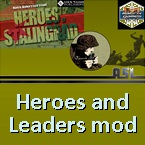























 New Messages
New Messages No New Messages
No New Messages Hot Topic w/ New Messages
Hot Topic w/ New Messages Hot Topic w/o New Messages
Hot Topic w/o New Messages Locked w/ New Messages
Locked w/ New Messages Locked w/o New Messages
Locked w/o New Messages Post New Thread
Post New Thread