DanNeely
Posts: 489
Joined: 10/18/2005
Status: offline

|
quote:
ORIGINAL: Curtis Lemay
quote:
ORIGINAL: rocketboy
Also, tried Pearl Harbor scenario after patching and the map is all sea hexes, even the mini map. Played as Japanese and had no units to move. Then in the US turn Pearl Harbor appeared briefly on the map but then disappeared again.
The map is so large you even have to scroll the jump map.
Also, there should be a unit in the Unit Panel. Click on it and it will take you to the Jap Fleet. But you have to scroll the jump map to get Pearl Harbor in view.
Not of you have a tall enough monitor. Depending on how the top/bottom of the screen limit its max size 1920x1200 looks iffy (looks like it would be either right at the margins or just barely need scrolling); but anyone with a 1440p or better screen should be able to see the whole thing easily; it's only ~1100 pixels tall.
_____________________________
Did you ever see history portrayed as an old man ... weighing all things in the balance of reason?
Is not [it] an eternal, imploring maiden, full of fire, with a burning heart and flaming soul, humanly warm and humanly beautiful?
--Zachris Topelius
|
 Printable Version
Printable Version










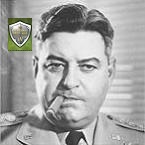


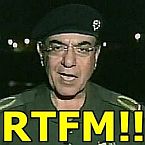

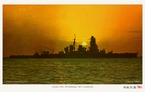
 New Messages
New Messages No New Messages
No New Messages Hot Topic w/ New Messages
Hot Topic w/ New Messages Hot Topic w/o New Messages
Hot Topic w/o New Messages Locked w/ New Messages
Locked w/ New Messages Locked w/o New Messages
Locked w/o New Messages Post New Thread
Post New Thread