ralphtricky
Posts: 6685
Joined: 7/27/2003
From: Colorado Springs
Status: offline

|
quote:
ORIGINAL: odoakr
Hello guys,
First of all - thank you for this wonderful game. It's trully amazing!
But I have some issues I'd like to ask about:
1. My game freezes for a second or two every time a click a mouse button, which is rather frusrating.
2. The game doesn't remember the location of the scenario folder, so I have to select the path every time I want to swith the scenario directory.
Also, I don't understand the idea of two game folders. For example, I have two hdds on my computer: one for the os, and one for stuff. So, the game is installed on one disk, and the scenarios are located on the other one.
Is there any way to solve this problems?
I've never heard of the freezing, I'll let zakblood follow up on that. Is it all buttons or clicking on the map or...? If you're on a small map, clicking on the map tries to center it, that's the only case I can think of where that might happen.
Windows enforces a strict policy of where things need to be installed to avoid having to run in administrator mode. They do this to prevent issues with viruses. The big this is that all data needs to be under the My Documents, and the standard for games is to put them under the My Games/Product Name Directory.
Sorry, but that's what I need to do to be a good citizen, if we put it on Steam, they will enforce those rules too.
Ralph
_____________________________
Ralph Trickey TOAW IV Programmer Blog: http://operationalwarfare.com --- My comments are my own, and do not represent the views of any other person or entity. Nothing that I say should be construed in any way as a promise of anything. |
 Printable Version
Printable Version






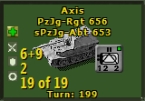










 New Messages
New Messages No New Messages
No New Messages Hot Topic w/ New Messages
Hot Topic w/ New Messages Hot Topic w/o New Messages
Hot Topic w/o New Messages Locked w/ New Messages
Locked w/ New Messages Locked w/o New Messages
Locked w/o New Messages Post New Thread
Post New Thread