Rising-Sun
Posts: 2082
Joined: 11/5/2009
From: Clifton Park, NY
Status: offline

|
quote:
ORIGINAL: btd64
I use Ctrl Print Screen. Then go into Paint. Works pretty good....GP
That what I did, came out dull and didn't match what I saw while in the game. What I have here is really smooth and nice. Note I have used -TrueColor tho.
Well I can try something else, when I opened it with Window Paint or Viewer, look the same but not what I saw. Havent tried window mode, not sure if that will work or not, but I don't like using Window and the setting in the game is 1024x768. Making the text easier to read and long with it with stats, etc.
Hold on, let me find a upload site so I can upload this pic.
Hmm I cant seem to find a free reliable upload site so I can post the pictures here. Does anyone know which? Found one, made the picture worst as .jpeg format.
https://imgur.com/a/HrSaWWv
quote:
ORIGINAL: geofflambert
I use ScreenHunter to snap, Irfanview to edit and if needed GIMP 2.8 to collate, etc. With GIMP you can also create animated GIFs. All of those are free. I also use Screencast-O-Matic to record video. It is free for basic version, and that's all I use. When you export from GIMP it asks about resolution, with 90% as the default. I always up it to 100%.
I use Gimp as well, dunno about that ScreenHunter, never heard of it. Next time I get back in the WitP:AE I will copy and paste it on Gimp and see what the result is.
< Message edited by redindus69 -- 9/12/2018 4:27:08 PM >
_____________________________
|
 Printable Version
Printable Version









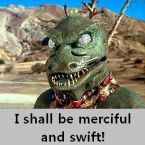


 New Messages
New Messages No New Messages
No New Messages Hot Topic w/ New Messages
Hot Topic w/ New Messages Hot Topic w/o New Messages
Hot Topic w/o New Messages Locked w/ New Messages
Locked w/ New Messages Locked w/o New Messages
Locked w/o New Messages Post New Thread
Post New Thread