Daniele
Posts: 1812
Joined: 2/7/2015
Status: offline

|
Hi Everybody!
The Operational Art of War IV has been updated to version 4.1 and it is huge!
This update brings tons and tons of changes and improvements, and its 50 pages long Changelog proves it!
If you want to check this gargantuan update in every detail we have prepared a PDF version of that, which you can download by clicking on the picture below.
You can download the update from here or from the Member Area

If you want to go through it quicker, you can check the summary below:
Version 4.1 Summary
STEAM ACCESS:
TOAW IV now is available on Steam and supports Steam operations. Even if purchased on the Matrix site, Steam keys are available.
II. GAME FEATURES:
1. Dismount Feature:
This new feature is intended to allow motorized infantry to shed motorized transport and thus become foot infantry – allowing it to enter and conduct combat into locations barred to motorized units by certain terrain (dunes, badlands, etc.).
The feature is accessed via the Unit Report. After the “Transport” pane, there is a check box to effect the dismount IF the unit contains any motorized transport. Upon clicking, the motorized transport is removed from the unit (sent to the “On Hand” pools). Then the unit may have “Foot Movement”. While it will only have the foot movement allowance, as a foot unit, it could then operate in dunes and etc.
After dismounting, the Inventory Report will reflect the increase in transport numbers according to the amount released from the unit.
The option to dismount remains available even if the unit is unsupplied. But, if you effect that option, you will first be given a warning. But, if you go ahead and effect the dismount, the motorized transport is not sent to the “On Hand” pools. Rather, it is sent to the dead pile.
In order to resume motorized movement, the unit must first be restored to “mounted” status. To do so, click the Dismount check box back to off. Then, the unit will start to receive motorized transport as replacements in subsequent inter-turn phases. If the box is left in “dismounted” status, no such replacements will be received (leaving the unit in foot mode). But, once unchecked, it will receive them.
If the unit contains Static equipment (towed artillery mostly), then if the transport in the unit had been removed while the artillery remained, the unit would have been switched to a MP of 1 – not what was intended. So, this feature also removes any Static equipment as well.
To enable players to keep track of which units have been dismounted or can be dismounted, the “OOB – Units” Report now has a column to reflect that.
Note that there can be instances where a unit consists entirely of motorized transport and/or Static equipment. In that case, dismounting the unit will have the same effect as disbanding it.
If sub-units have been dismounted then recombination will only result in a dismounted parent if all sub-units were dismounted.
While the primary purpose of the feature is to allow motorized infantry to temporarily operate as foot infantry, other uses can be imagined. For example, it might be used to protect trucks from unnecessary losses in combat by dismounting just prior to combat execution.
It could also be used by designers to model a mostly foot army with some, short term, trucking ability. All infantry could have trucks in their TO&E, but then all be dismounted. Then, if there was only a small amount of trucks available in the pools, an occasional unit could mount-up for a swift transfer to another area, then return the trucks back to the pools by dismounting.
2. Density effects for unstacked locations.
Previously, only locations with two or more units suffered combat density penalties. Now, any location can be so penalized, if the advanced rule is optioned (see below). Clearly, this is an improvement in reality.
3. Variable Initiative Advanced Rule Option.
This is a new Advanced Rule Option that allows players to choose whether they want Variable Initiative to be possible in either PO vs. Human or Hot Seat games. It is still not available for PBEM or PO vs. PO games.
4. New Density Rules Advanced Rule Option.
This toggles the above density effects for unstacked locations.
These two options are also added to the Designer Advanced Rules Preferences dialog – allowing designer presetting of these parameters.
III. EDITOR FEATURES:
1. New Mud Rules Scalar.
This is a new Editor Game Parameter that scales the mud drying rate if the New Mud Rules are in use. This allows the Designer to fine-tune this factor for his scenario. The default value of 100 is neutral. A minimum value of 1 divides the default drying by 100. A maximum value of 10000 multiplies the default drying by 100. Values in between those extremes fine tune the feature.
2. Auto Prefix in the Scenario Briefing.
The Editor will now add an auto prefix to any scenario that undergoes a save operation as follows:
Line 1 contains the names of the two sides.
Line 2 contains a complexity estimate and the map dimensions.
Line 3 contains the date range.
Line 4 contains the map scale and the turn interval.
Line 5 contains the unit totals and the event totals.
Complexity is calculated from a scaled product of the Total Units, Total Turns, Total Events, and Total Map Boundaries.
This addition consumes text space in the briefing (so, if your briefing is full, some of it will be deducted from the end).
Only scenarios edited post this feature’s launch will exhibit this prefix, but all scenarios that ship with the game have been so saved.
IV. USER INTERFACE FEATURES:
1. Player choice for first page of Detailed Combat Report.
Players can now choose which page of the Detailed Combat Report they wish to appear first. This choice is made on page one of the Player Options Dialog.
This feature is especially intended to allow the Combat Chart to be the first page shown. Note that, once displayed, any other page can then be launched from any of the other pages.
2. Player Assist objectives are now “Drag and Drop”.
Left-click and drag moves the waypoint. Right-clicking on an empty spot creates a new waypoint between the two nearest ones. Right-clicking on a waypoint and doing an insert inserts a new waypoint half-way to the next one. Right-click on a waypoint and delete deletes a waypoint.
NOTE: While playing, you can't change Waypoint 0 since that controls where reinforcements come in. You can still move it with this version.
V. BUG FIXES:
1. The Equipment Editor DF parameter now correctly switches to Vehicle Weight when the equipment is armored.
2. Subdivided units’ subunits no longer end up in different formations.
3. Unsupplied subunits no longer regain Supplied status from their parent unit upon recombination.
4. Expected Reinforcements Dialog now shows all expected withdrawals.
5. Sea movement now converts deep water hexes again.
6. No more End-of-Turn air interdiction during Cease Fire turns.
7. Formation Report no longer can display an extra slot showing an enemy unit (allowing side changes).
8. Variable Initiative fixed (superseded by the Variable Initiative Advanced Rule above).
9. Distance Hexes now function properly again.
10. TOA.CFG file read/write restored.
11. Fixed the supply drop for unsupplied units – especially for the 3-hour and 1-hour intervals (which are fractional values of ½ and 1/6 point respectively, effected via chance).
12. Fixed the date incrementing for the Monthly and Seasonal turn intervals.
13. Fixed an issue with the PO waiting for mouse movement.
14. Fixed the info for the Unit Counter Values Options.
15. Fixed crashes caused by strings being too long in language files.
16. The mixed stack bug will now cause one unit’s side to be disintegrated (going back to reinforcements.)
17. Lengthened allowed text in several buttons for Chinese support.
VI. NEW SCENARIOS:
Scenario Designer
1. Shiloh 1862 (Van Dorn Variant) Bob Cross
VII. UPDATED SCENARIOS:
Scenario Designer
1. Shiloh 1862 Bob Cross
2. Leipzig 1813 Bob Cross
3. Waterloo 1815 Bob Cross
4. Killer Angels 1863 Bob Cross
5. Killer Angels 1863 (Jackson Variant) Bob Cross
6. Germany 1945 (Race to Berlin) Bob Cross
7. Germany 1945 (Last Stand) Bob Cross
8. Campaign for North Africa 40-43 Bob Cross
9. Campaign for North Africa 40D-43 Bob Cross
10. Campaign for North Africa 41-43 Bob Cross
11. Campaign for North Africa 41N-43 Bob Cross
12. Campaign for North Africa 42-43 Bob Cross
13. Campaign for North Africa 42O-43 Bob Cross
14. France 1944 D-Day Bob Cross
15. France 1944 Cobra Bob Cross
16. Denmark Strait 1941 Bob Cross
17. Soviet Union 1941 Bob Cross
18. Soviet Union 1941 Mobile Variant Bob Cross
19. Soviet Union 1941 Early Variant Bob Cross
20. Soviet Union 1941 Early and Mobile Variant Bob Cross
21. Kaiserschlacht 1918 Bob Cross
22. Kaiserschlacht 1918 (mini) Bob Cross
23. Cambrai 1917 Bob Cross
24. Jutland 1916 Bob Cross
25. Okinawa 1945 Bob Cross
26. Midway 1942 Bob Cross
27. Pearl Harbor 1941 Bob Cross
28. Savo Island 1942 Bob Cross
29. Cape Esperance 1942 Bob Cross
30. The Next War 1979 Bob Cross
31. Project Kuo-Kuang 1962 Rui Wong
32. Taiwan 2016 Rui Wong
33. Fire in the East 2 Kristian Kristensen
34. Directive 21 1941-1945 Rick Kesler
35. La Grande Armee 1805 Rob Kunz
36. The Guns of August 1914 Rob Kunz
VIII. UPDATES TO CLASSIC SCENARIOS (Updates made by Steve Sill):
1. Attu Island 43
2. Bulge 44
3. Bulge 2000
4. Burma 43-43
5. Desert Storm 91
6. Dragoon 44
7. Fulda 76
8. Germany 84
9. Kiska Island 43
10. Korea 50-51
11. Korea 99
12. Libya-Egypt 2000
13. Middle East 67
14. Middle East 73
15. Nato-Warsaw Pact 62
16. NATO-Warsaw Pact 78
17. Normandy 44
18. NormandyRommel 44
19. Olympic 45
20. Overlord 44
21. Seoul 2000
22. Sicily 43
23. Singapore 42
24. St. Lo 44
25. Tannenberg 14
26. Tet Offensive 68
Most changes involved fixing the issues created by the revision in how recon level increments were effected (ancient TOAW issue). But there were a few cases of supply points added to distant airfields and coastal batteries disabled.
< Message edited by Tamas -- 10/15/2018 12:42:12 PM >
|
 Printable Version
Printable Version








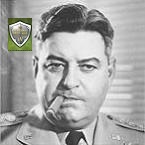




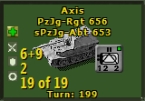
 New Messages
New Messages No New Messages
No New Messages Hot Topic w/ New Messages
Hot Topic w/ New Messages Hot Topic w/o New Messages
Hot Topic w/o New Messages Locked w/ New Messages
Locked w/ New Messages Locked w/o New Messages
Locked w/o New Messages Post New Thread
Post New Thread