operating
Posts: 3158
Joined: 1/19/2013
Status: offline

|
First off I'm just trying to get back to my Paint "default" status, the more I monkey around clicking this and that with a png up/or not I feel as though I am creating more problems, further complicating the original problem. I did something unwittingly that I do not know the answer for on how to make it right. The answer is right in front of me, I just can not see the path to making to making it right, I'm very frustrated. I've built and operated some of the biggest machines on the planet, mainly TBMs, things like this, where I cannot physically put my hands on it can be a challenge for me. There's always the reset switch, the bolt that needs tightening, that's my world. Today I'm in another place and just want to enjoy it. Just looked around for the paint app in programs (win 10), could not find it.
Yes, not able to scroll through folder pngs or jpegs. To me scrolling is looking at a SS after opening it and seeing these "< >" arrow symbols on either side SS border, at present these arrows do not show up, because I am stuck in the paint edit mode. Usually hit the close box top right hand corner to exit paint then either the png or speg will reappear without paint, but that's not happening, every time I double click a SS it opens up in paint again, thus no "< >".
|
 Printable Version
Printable Version







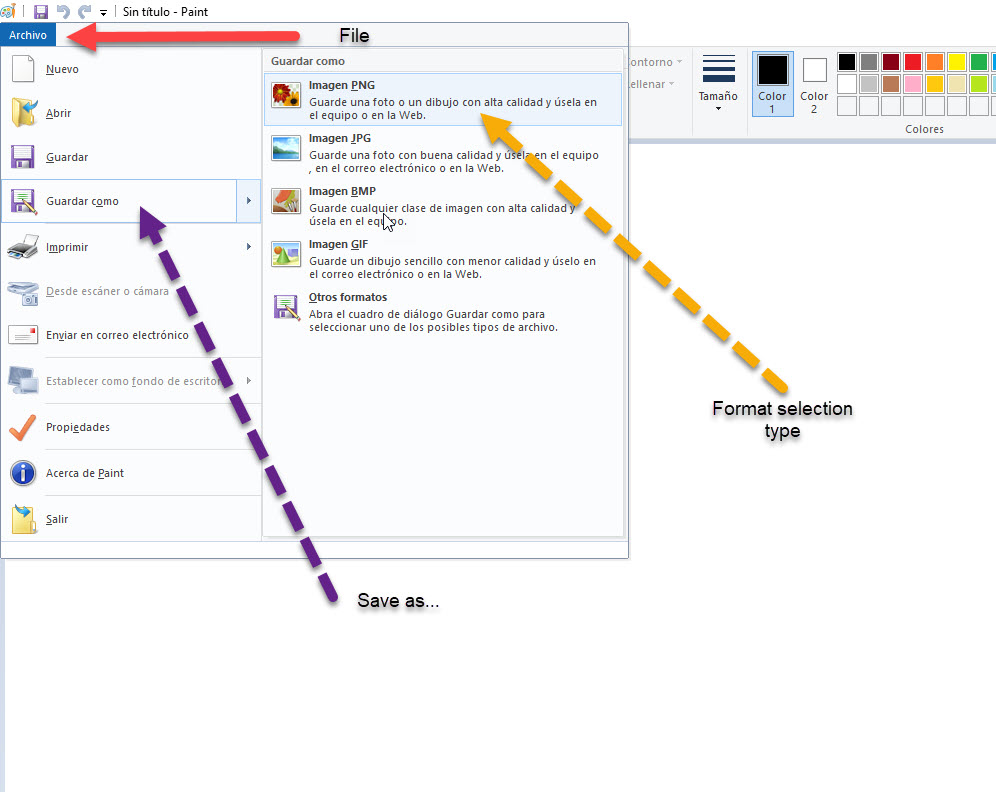
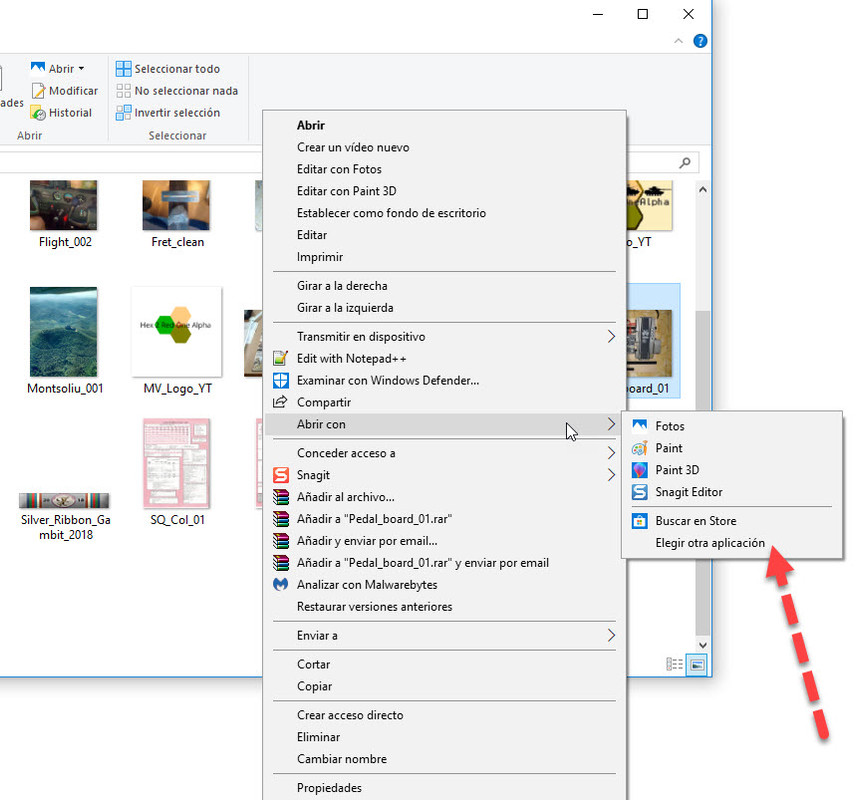
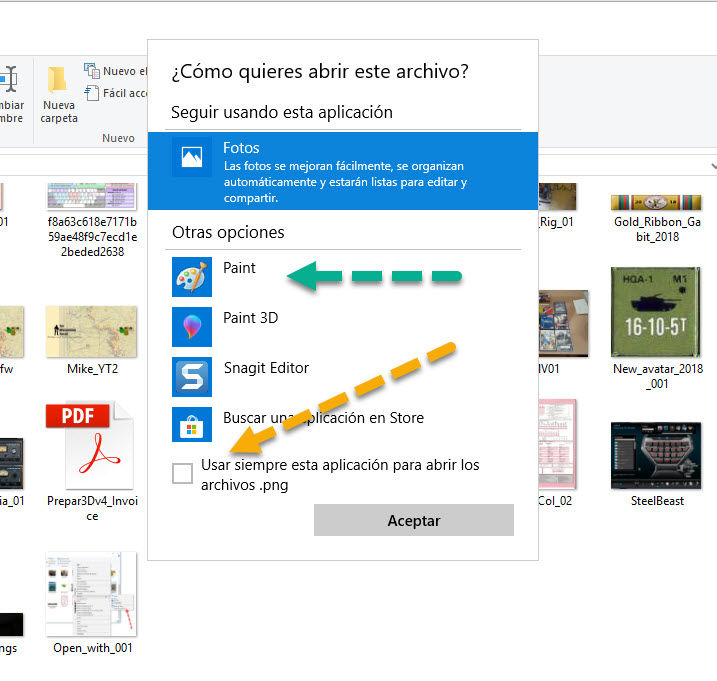



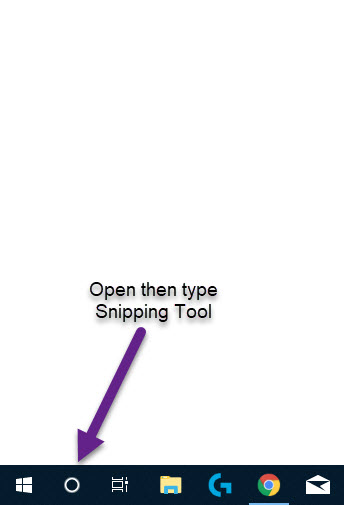
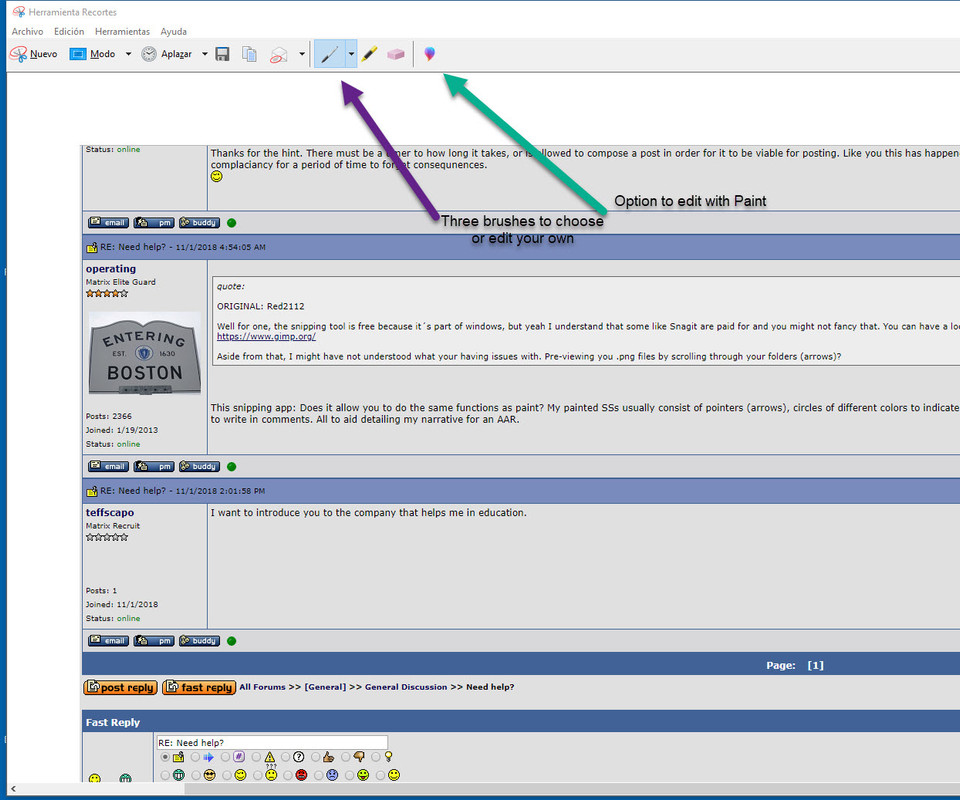

 Figured you were just getting your feet wet, Welcome Aboard.!
Figured you were just getting your feet wet, Welcome Aboard.!

 New Messages
New Messages No New Messages
No New Messages Hot Topic w/ New Messages
Hot Topic w/ New Messages Hot Topic w/o New Messages
Hot Topic w/o New Messages Locked w/ New Messages
Locked w/ New Messages Locked w/o New Messages
Locked w/o New Messages Post New Thread
Post New Thread