76mm
Posts: 4688
Joined: 5/2/2004
From: Washington, DC
Status: offline

|
I thought I'd upload the latest version (attached). Here are the current features:
Current Features:
--Revise Force, Formation, and Unit Settings: Change any of the enabled settings. Be careful, because I have not yet added any data validation, so if you enter data in the incorrect format, etc., it will probably break your *.gam file. IF YOU CHANGE ANY SETTINGS, BE SURE TO PRESS THE “SAVE CHANGES” BUTTON OR THE CHANGES WILL BE LOST WHEN YOU LEAVE THAT SCREEN!!!
--Transfer (Drag-and-Drop) Unit: Select unit in treeview, left click on unit and drag to formation to which it should be transferred, release mouse button. It will become the last unit in the selected formation.
--Transfer (Drag-and-Drop) Equipment: Select equipment in treeview, left click on equipment and drag to unit to which it should be transferred, release mouse button. It will become the last equipment line in the selected unit.
--Change Position of Formation, Unit or Equipment: Right-click to select Move Up or Move Down, or use the indicated key shortcuts (Ctrl-Up and Ctrl-Down, respectively). Note that in the in-game editor, units are ranked by index number and so will not be in the same order as in TOAW XML.
--Delete Unit: Right-click, select Delete, or use the key shortcut (Ctrl-Del). Confirmation is required for deletion, but there is no “un-do”, so be careful with deletions!
--Propagate Settings: Right-click, select Formation Propagation or Unit Propagation, as appropriate. On the form which appears, uncheck any settings which you do not want to propagate.
If you haven't figured this out already, you guys are the beta testers, so please let me know if you encounter any problems. I encountered one strange problem when I moved from the Debug version to the Release version: units were showing blank deployment and location settings, even though these settings worked fine in the Debug version--let me know if you encounter this problem, or any others...
Next up:
I need to clean up some things with existing units, such as Reinforcements, Air Unit missions, also copying of existing units, and fixing any bugs that come up. After that I'll move on to creating new units, formations, etc.
[EDIT] See first post for latest version.
< Message edited by 76mm -- 1/9/2019 11:45:59 PM >
|
 Printable Version
Printable Version
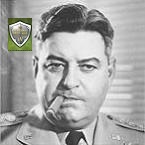










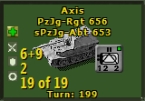







 New Messages
New Messages No New Messages
No New Messages Hot Topic w/ New Messages
Hot Topic w/ New Messages Hot Topic w/o New Messages
Hot Topic w/o New Messages Locked w/ New Messages
Locked w/ New Messages Locked w/o New Messages
Locked w/o New Messages Post New Thread
Post New Thread