WildCatNL
Posts: 513
Joined: 3/27/2009
From: Eindhoven, the Netherlands
Status: offline

|
quote:
ORIGINAL: kevinkin
As an example. I was making a Korea '85 scenario back in August and, try as I might, the map was not up to the same quality as if I had purchased Hexdraw and with it the ability to import the nice ground textures. Laying a great topo on a perfectly aligned hex grid still was not what fellow players would expect to battle on. There was no visual way to signal elevations without using cartoon-like freeware map software. I was thinking a partnership with Hexdraw might be an efficient way to extend the engine. Custom maps may have limited appeal so to have a relationship with Hexdraw might not be worthwhile since it would only benefit a few folks like myself.
Thanks for the feedback and suggestion.
We are a small team, and the map editor is a secondary issue; in order for people to want to create maps, the core game itself should be great first. Any time spent on the map editor is not going towards making the core game great.
So, organizing the map creation such that more of it can be done better with external tools is a great idea, and something we've been looking into.
However, instead of doing more with HexDraw (aimed at the "looks" of the map), we are doing more with (free) QGis (aimed at efficiently handling digital elevation data and overlays from Google / Openstreetmap).
This is for the following reasons:
For a good map, we need a clear 'map values' bitmap for scanning, so the game understands the terrain, and a clear 'pretty' bitmap for display, so the player understands the terrain.
HexDraw doesn't support that distinction, and doesn't let you swap art styles for a given map. So it forces you to compromise both maps into a single map. Either the map is looking pretty, and the map designer has to manually provide a lot of corrections/annotations each and every time he changes the map and scans it anew. Or the map is looking really basic and scans well.
HexDraw also doesn't support reading topographic data (such as digital elevation data), so you'd have to edit the elevation for each and every hex.
HexDraw's art falls short when you want to display the contours of a multiple elevation step on a hex side (for example, going from elevation 1 to 3), especially when combined with a stream running along the hex side. Southern Storm's terrain is more hilly and its terrain representation is a bit richer than Red Storm's, and HexDraw doesn't support this fully.
HexDraw isn't free, and the demo didn't support creation of a full size map for Red Storm.
We have gone the other way, creating templates and styles and a tutorial to create clear 'map values' bitmaps from topographic data using the free QGis tool. (See this thread). This speeds up map creation for the 'map values' bitmap and corresponding .fp10 terrain file part. I value that a lot, having to create most of the maps.
QGis does nothing to make maps look pretty though. For the pretty maps part, I'm using a 'home-grown' tool that reads the .fp9/.fp10 terrain file and renders that terrain in a 'pretty' way. It's not art based, but creates a 3D model of the terrain, and renders that in 2D with contours and shading, then populates it with houses, trees, and nicely curved streams and roads. It also guarantees consistency between what the game thinks is the terrain and what the player sees as terrain.
The big downside of this tool is that it is a command-line, Linux based, memory hungry tool, and not easy to turn into a friendly Windows GUI based tool; putting it behind a web-site based UI probably is more feasible.
I have been supporting the map creators who use QGis with renders of their .fp9 terrain files, which they can edit afterwards. I should be able to do this also when Southern Storm launches.
William
_____________________________
William
On Target Simulations LLC
|
 Printable Version
Printable Version








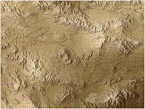






 So I would like to tell my Soviets to NOT stack unless I say they can or tell them to bypass the stupid minefield. I also didn't check the path of my helicopters and some got zapped. Another rookie mistake.
So I would like to tell my Soviets to NOT stack unless I say they can or tell them to bypass the stupid minefield. I also didn't check the path of my helicopters and some got zapped. Another rookie mistake. 


 New Messages
New Messages No New Messages
No New Messages Hot Topic w/ New Messages
Hot Topic w/ New Messages Hot Topic w/o New Messages
Hot Topic w/o New Messages Locked w/ New Messages
Locked w/ New Messages Locked w/o New Messages
Locked w/o New Messages Post New Thread
Post New Thread