btd64
Posts: 9973
Joined: 1/23/2010
From: Mass. USA. now in Lancaster, OHIO
Status: offline

|
Also, the game wants control of the screen, or screens in your case. I have 2 monitors. While the game is running I have no access to the 2nd monitor. I run I full screen mode. Windowed mode will, or should, allow access to the other monitors....GP
_____________________________
Intel i7 4.3GHz 10th Gen,16GB Ram,Nvidia GeForce MX330
AKA General Patton
WPO,WITP,WITPAE-Mod Designer/Tester
DWU-Beta Tester
TOAW4-Alpha/Beta Tester
"Do everything you ask of those you command"....Gen. George S. Patton
|
 Printable Version
Printable Version





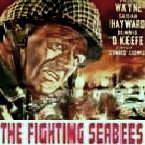

 New Messages
New Messages No New Messages
No New Messages Hot Topic w/ New Messages
Hot Topic w/ New Messages Hot Topic w/o New Messages
Hot Topic w/o New Messages Locked w/ New Messages
Locked w/ New Messages Locked w/o New Messages
Locked w/o New Messages Post New Thread
Post New Thread