cathar1244
Posts: 1003
Joined: 9/5/2009
Status: offline

|
76mm,
I think what is happening is this.
In the equipment file, AP ratings are given for each piece of equipment. But, internally, the game uses a scaled version of those ratings. For fixed wing aircraft, the internal version is halved; for other equipment, it is divided by 8.
So what I was seeing is that, upon loading the equipment file, the in-game editor displayed the internal value of the AP rating of the Jastreb (internal value is 6, equipment file value is 12, IIRC). But, upon selecting the option to edit that value, the in-game editor's display of the internal value treated the entry as if it was equipment that is NOT a fixed wing aircraft, and was showing the entered value divided by EIGHT and not TWO. So, the entered value of "12" was shown in the edit box (meaning an internal game value of "6"), but when I clicked the checkmark, the in-game editor changed the in-game value to "1" because it treated the entry as an AP value for equipment that is not a fixed wing aircraft.
This is why I said in this thread I found the in-game editor confusing to use as far as AP value entry goes (at least in the case of fixed wing aircraft).
Hopefully what I wrote here is clear. I could show this to you on a PC, in person, in half a minute, but writing it in a message forum ... 
Cheers
quote:
ORIGINAL: 76mm
cathar, I saw your other thread but wasn't sure that I understood the outcome...so is Bob saying that the changing AP values are a bug, and that in the next patch they will remain unchanged regardless of equipment type?
|
 Printable Version
Printable Version

 Anyone using the game's built-in equipment editor to alter the AP values is on their own.
Anyone using the game's built-in equipment editor to alter the AP values is on their own. 






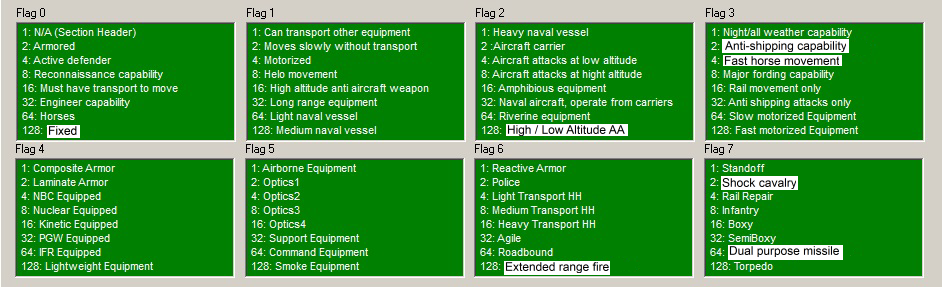



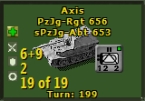









 New Messages
New Messages No New Messages
No New Messages Hot Topic w/ New Messages
Hot Topic w/ New Messages Hot Topic w/o New Messages
Hot Topic w/o New Messages Locked w/ New Messages
Locked w/ New Messages Locked w/o New Messages
Locked w/o New Messages Post New Thread
Post New Thread