Kull
Posts: 2625
Joined: 7/3/2007
From: El Paso, TX
Status: offline

|
(Edit: As Seille notes in Post #8 below, the previous example assumed that factories repair at 1 point per month instead of 1 point per day - quite the "duh" moment by yours truly.  Anyway the text and accompanying graphic have been completely revised.) Anyway the text and accompanying graphic have been completely revised.)
**********************************************************************************************************************
In the example below, I've made several easy changes to the engine and airframe production, and the crisis is averted. Best of all, the spreadsheet EASILY lets you try out plenty of "what-if" alternatives. Let's see what I did (the numbers listed below in the post text are included in the spreadsheet graphic so you can see specifically where I am changing or referring to data):
1) As noted in Post #2 above, the "Hitachi (Early)" engine factory isn't required any longer (the pool of engines is huge and it's not producing anything of real value) so we'll convert the Tokyo factory to "Mitsubishi Ha-32" engine production. Key Point: You do not have to change any formulas in the pool section. Just change the engine name (at any aircraft or engine factory), and the formulas adjust automatically. Easy, yes?
2) With the factory gone, there's no sense wasting the Hitachi engines in the pool, so we'll also halt production of the Ida, an obsolete single engine bomber.
3) Assuming that factories repair at the rate of roughly one point per day, I have manually changed the engine forecast for the converted Tokyo plant to 23 for the first month (the number of days left in December), and 40 for the second month (the factory will be repaired and at full production by mid-January). Note: Whenever a formula is overwritten with a number, the cell color changes to red, which is why the December and January production numbers for this factory appear in that color. This is useful if you are trying a series of “what-if” scenarios since it shows which cells need to have the formulas replaced, should you decide to test a different approach.
4) The result (see second row from the bottom) is that we now have plenty of engines to keep Betty production humming along at the existing level of 25 per month. And by testing the "what-if" capability, you'll see we can even boost it a little (Not shown - try this at home and you'll see that a small boost to 27 airframes per month keeps production "in the black" until September 1943).
5) Speaking of "what-if" capability, you can easily run another test from the same setup, and it shows that you don't have to convert the Hitachi factory after all! One can get much the same result (with far fewer changes to the production structure by doing the following:
- The Sally is still a useful Level Bomber at this point in the game, but it has 20 planes in the pool, so you can afford to slow production. Turn the Sally factory off and on for several months (December=0, January=23, February=0, March=23, and finally April=0), ultimately leaving it off altogether as the Helens begin to arrive.
- Increase production at the Nagoya plant by 3 (December production increases from 60 to 63)
- And that's it. The data in the last row proves that these simple changes ensure enough engines are available to keep the Betty in full production, and even begin building an engine surplus from March 1942 onward.
Hopefully this little tour gives you some sense of the features and perhaps it can assist you in making good aircraft and engine production decisions going forward. Always keep in mind that increases in factory capacity are not "free", and wholesale changes can be quite dangerous to the Japanese economy. After testing out options using the spreadsheet and then making those changes in-game, be sure to use the WitP Tracker program and see what the long term impacts are with respect to HI needs as well as fuel & supply consumption.

 Attachment (1) Attachment (1)
< Message edited by Kull -- 10/23/2012 6:59:49 AM >
_____________________________
|
 Printable Version
Printable Version








 Anyway the text and accompanying graphic have been completely revised.)
Anyway the text and accompanying graphic have been completely revised.) 



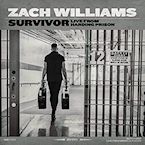


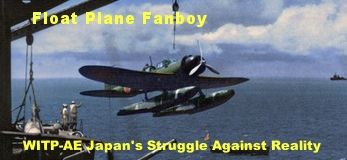











 New Messages
New Messages No New Messages
No New Messages Hot Topic w/ New Messages
Hot Topic w/ New Messages Hot Topic w/o New Messages
Hot Topic w/o New Messages Locked w/ New Messages
Locked w/ New Messages Locked w/o New Messages
Locked w/o New Messages Post New Thread
Post New Thread