Shadrach
Posts: 727
Joined: 10/16/2001
From: Oslo, Norway
Status: offline

|
quote:
ORIGINAL: cathar1244
I was just reading up on it, and it looks variable. Messing around with PE, I could see TOAW using 400MB but it would increase the amount if required. The upper limit on my PC may be the same as yours. Definitely something inefficient going on with memory management as you pointed out.
Basically, like I posted earlier, a 32-bit process, even under a 64-bit OS with plenty of RAM, will always have a hard limit of 2GB, unless a special flag (LARGE_ADDRESS_AWARE) is set. Even then it wouldn't help much for this case, it would still crash (just after a bit more time).
The field being "filled" under the "Private Bytes" in the PE process view is not really relevant, what matters is the total used and how the graph looks.
Figuring out Windows memory management is something akin to Black Magic, but it's certainly interesting to learn about - if you're into that kind of thing 
I am nowhere near an expert on the topic but have worked with figuring out plenty of memory leaks before (in Java), so I certainly know what one looks like 
Here's a good explanation of the main types of memory available to view in PE:
https://stackoverflow.com/a/1986486/202114
In addition, looking at it a bit more today, I think I got a bit closer to the culprit. The cause of the leak seems to be the text overlay on the map. Which makes sense, as places with a lot of urban tiles also have a lot of place names, at least in these specific scenarios. Which kind of leads me in the direction that this might be related to Windows Fonts, and font smoothing/scaling, possibly only in Windows 10. Just a shot in the dark, I've tried turning off both DPI scaling and font aliasing in Windows and it didn't help. But definitely something with the place names. If I turned off "Windows Fonts" in the game for the Huge fonts, the issue was gone, but the fixed-size fonts are basically unreadable...
So a workaround if you have crashes is to turn off place names (Options > Place Names > Invisible). Scrolling the map will be MUCH smoother, and no memory increase. Just hard to remember to do on every turn...
Frank; this might be something you could update your support case with, that it seems to be related to the place name fonts. Might help the developer nail the leak.
|
 Printable Version
Printable Version










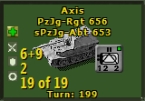






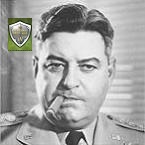

 New Messages
New Messages No New Messages
No New Messages Hot Topic w/ New Messages
Hot Topic w/ New Messages Hot Topic w/o New Messages
Hot Topic w/o New Messages Locked w/ New Messages
Locked w/ New Messages Locked w/o New Messages
Locked w/o New Messages Post New Thread
Post New Thread