Shannon V. OKeets
Posts: 22095
Joined: 5/19/2005
From: Honolulu, Hawaii
Status: offline

|
quote:
ORIGINAL: lecrop
quote:
ORIGINAL: Shannon V. OKeets
quote:
ORIGINAL: lecrop
In my solitaire Barbarossa game I'm unable to continue because the setup try does not appear in the Call Out Reserves Russian phase. I attach the .gam file, any help will be appreciated.
Your saved game restores with the USSR to set up its units.
I did all that. Then I set up the Germans. The next couple of phases ran as usual: Initiative and Weather. Both Axis major powers declared war on the USSR - automatic.
And then the program asked about the USSR setting up its reserves. All the reserve units were selected, so when I closed that form the Set Up Tray for the USSR Reserves appeared.
Possibly, you deselected all the USSR Reserve units - which you could do if you wanted to. When none is selected, then the set up tray does not appear.
First of all thank you very much for your help 
I saved the game in the Call Out Reserves Russian phase, after selecting all the units but prior the deployment on map, with the setup tray on screen.
When I load the saved game, everything is fine, the German and Russian units are deployed, and it is the phase of deploying the reserves, but the setup tray has disappeared and I can't recover it in any way. I put here an screenshot:

I have done some other tests, without success. I'm running MWIF.exe without administrator rights, and I have tried to do it with administrator rights and then when loading the saved game it opens in the Russian setup phase prior to deployment, as you comment in your post.
I also want to add that I don't have a double monitor or anything similar that could cause a problem according to some old posts I have read in the forum.
Again, thank you very much for your help.
Did you try simply continuing on after selecting all the USSR units in the Reserve Form?
Your screen shot has white sections in the Main form so I cannot see the phase/subphase of the game. If you run the cursor over those sections, the program usually refreshes the form, thereby displaying the missing information.
Based on the color of the Detailed Map border, it appears the program expects the USSR to do something - like click on the end-of- phase button.
_____________________________
Steve
Perfection is an elusive goal.
|
 Printable Version
Printable Version









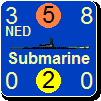
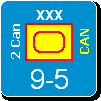

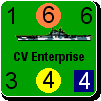
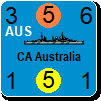



 New Messages
New Messages No New Messages
No New Messages Hot Topic w/ New Messages
Hot Topic w/ New Messages Hot Topic w/o New Messages
Hot Topic w/o New Messages Locked w/ New Messages
Locked w/ New Messages Locked w/o New Messages
Locked w/o New Messages Post New Thread
Post New Thread