BBfanboy
Posts: 18046
Joined: 8/4/2010
From: Winnipeg, MB
Status: offline

|
quote:
ORIGINAL: danimaning2
Hi.
I have a error in the map scroll with 1920x1080 resolution ONLY in the little scenarios (Guadalcanal, etc..), not in the full campaign. If i change the resolution to 1680x1050 the map is perfect.
If i scroll the map up or down, the map shakes to the right and left quickly. And it´s very annoying.
It´s any solution, please?
PD: I run the game with this extension: -skipVideo -cpu4 -altFont -multiaudio -dd_sw -deepColor -fd -px1920 -py1080 -SimpleCpuOrders
Thnks
The small scenarios do not use the full map, they use a portion of it. You can see it outlined on the jump map at the bottom right. Scrolling cannot go beyond the borders set for the scenario and might cause the jumping effect if try to scroll further.
The other thing that sometimes causes jumping/jerky scrolling is too much information on display. If, for example, you used the F6 key to display hex sides, and the then the keys to show range circles for aircraft and ships, then add the Z key to show patrol zones, you have added a series of overlays that have to be recalculated for each hex you move the map. Very hard on the graphics processor.
One final thought - if you have left your switch set to -CPU1, that is the part of your CPU that Windows uses and it can be overwhelmed by trying to run the game while Windows is doing its things. I had to set my switch to -CPU3 to ensure the game had a dedicated part of the CPU. Some people use -CPU 4 instead of 3.
_____________________________
No matter how bad a situation is, you can always make it worse. - Chris Hadfield : An Astronaut's Guide To Life On Earth
|
 Printable Version
Printable Version





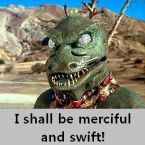

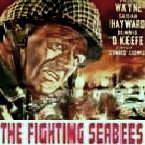
 New Messages
New Messages No New Messages
No New Messages Hot Topic w/ New Messages
Hot Topic w/ New Messages Hot Topic w/o New Messages
Hot Topic w/o New Messages Locked w/ New Messages
Locked w/ New Messages Locked w/o New Messages
Locked w/o New Messages Post New Thread
Post New Thread