JoeMK
Posts: 89
Joined: 11/4/2017
From: Germany
Status: offline

|
Hi Marmadukethe1st,
I'm also running Windows 10, currently build version 1809 (64bit), but normally the PC is booting the Win 8.1 partition. Just for `fun' I have loaded down the installer file v3.00.01.0 (Apr 9, 2019) again and unzipped, then finding the files "WorldInFlames-SetupRelease-v03.00.01.00.2" (1,173,742 KB) and "WorldInFlames-SetupRelease-v03.00.01.00.exe" (1,843,208 KB) in the download folder "WorldInFlames-SetupRelease-v03.00.01.00". Firewall and malware defense software (Microsoft's standard SW) activated, I've started the Setup Release file, the exe one in the download folder, and the installation started after some time and finished without any complications. Afterwards, the Game Menu's "Check for Update" function delivered the most recent version of the game after having instructed the firewall to allow necessary connections.
As you have mentioned only the 'click on the installer' and not described any more details of your working process, I've taken the liberty of detailing the process a little bit. If it was unnecessary, excuse my doing so. It wasn't my intention to offend any feelings.
Regards,
J.
|
 Printable Version
Printable Version





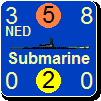
 New Messages
New Messages No New Messages
No New Messages Hot Topic w/ New Messages
Hot Topic w/ New Messages Hot Topic w/o New Messages
Hot Topic w/o New Messages Locked w/ New Messages
Locked w/ New Messages Locked w/o New Messages
Locked w/o New Messages Post New Thread
Post New Thread