zakblood
Posts: 22687
Joined: 10/4/2012
Status: offline

|
if it's an issue with steam and the installer on it, then everyone would have the same issue, so far only 2 have any game issues at all, so something else i'm sorry to say is in the mix, but what is another question altogether, i'd open a support ticket, so someone from there can any more details and not in the open, as i'd need logs and system info details for more info
How to get a DirectX Diagnostic file:
1. click on "START"
2. click "run"
3. type in "dxdiag" and click "OK"
4. check through the tabs and perform all tests
5. click "Save all Information..." and save the text file to a location of your choice
We prefer that DxDiag files be posted as message attachments rather than pasted into the body of the post.
once the report has been made, just attach it to your post as it's a Txt file which is then permitted to attach to the forum.
and,
To obtain the MSInfo file:
1. Press Windows Key + R.
2. Type MSInfo32 and press Enter.
3. In the MSInfo diagnostic window, click File, then Export.
4. When the Export As window appears, choose Desktop.
5. Name the file "MSInfo" and click Save.
plus logs,
The Logs will be saved to a new folder here that will be called DEBUGLOGS followed by the campaign's name:
C:\Users\[USER NAME]\Documents\My Games\Strategic Command WWI\
|
 Printable Version
Printable Version








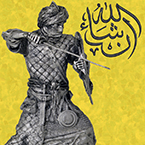

 New Messages
New Messages No New Messages
No New Messages Hot Topic w/ New Messages
Hot Topic w/ New Messages Hot Topic w/o New Messages
Hot Topic w/o New Messages Locked w/ New Messages
Locked w/ New Messages Locked w/o New Messages
Locked w/o New Messages Post New Thread
Post New Thread