Shadrach
Posts: 727
Joined: 10/16/2001
From: Oslo, Norway
Status: offline

|
@BigDuke66:
I think part of the issue is that the folks who have updated the game from the old base will STILL have most of the scenarios already in the Documents folder and this could explain why they are able to see the BMPs and DOCs.
On the other hand, as my testing in the other thread shows as well as Rhinobones' above, this should also lead to scenes being duplicated in the list with every second one inaccessible.
quote:
I shifted the content of the scenario folder in the game directory to the scenario folder under documents and background & documents worked again.
I think if you move the scenarios to the Documents folder, it will work, as the game DOES look there.
quote:
But here the surprise, I shifted the content back to the game directory again and now it works again, background pics and documents get loaded fine for all scenarios.
So it seems that sometimes the game loads the scenario folder in the game directory completely and sometimes not.
I have no explanation for that. For me it seems pretty much consistent, the games DOES NOT look in the game install (Program) directory.
quote:
and at this point I wouldn't mind to get rid using the documents path at all. Everything that is there is also in the game directory except for some config files and the save files.
Thing is, a default install path of "C:\Program Files (x86)" means a regular user won't have write permission to this folder. That's why the Documents folder is there, for graphics mod overrides, config files and user/custom scenarios.
Looking at the absurd list of what files the game tries to find, it could easily be trimmed to a lot less complex. There's NO need for the game to look for these files in the "Graphics Override" and "Graphics" directories. And there's no need to look in a sub+sub-directory named the same as the scenario, as that's not how they are stored.
So look at these (bold added):
C:\Users\Stian\Documents\My Games\The Operational Art of War IV\Scenarios\WW II - East Front\2nd Battle of Kharkov 1942.bmp
C:\Users\Stian\Documents\My Games\The Operational Art of War IV\Scenarios\WW II - East Front\2nd Battle of Kharkov 1942.png
F:\games\The Operational Art of War IV\Scenarios\WW II - East Front\2nd Battle of Kharkov 1942.bmp
F:\games\The Operational Art of War IV\Scenarios\WW II - East Front\2nd Battle of Kharkov 1942.png
The game should first check if the files are found in the Documents folder, and if not look for them in the Program directory.
For DOC files, same thing:
C:\Users\Stian\Documents\My Games\The Operational Art of War IV\Scenarios\WW II - East Front\2nd Battle of Kharkov 1942.doc
C:\Users\Stian\Documents\My Games\The Operational Art of War IV\Scenarios\WW II - East Front\2nd Battle of Kharkov 1942.htm
C:\Users\Stian\Documents\My Games\The Operational Art of War IV\Scenarios\WW II - East Front\2nd Battle of Kharkov 1942.pdf
C:\Users\Stian\Documents\My Games\The Operational Art of War IV\Scenarios\WW II - East Front\2nd Battle of Kharkov 1942.ppt
C:\Users\Stian\Documents\My Games\The Operational Art of War IV\Scenarios\WW II - East Front\2nd Battle of Kharkov 1942.rtf
C:\Users\Stian\Documents\My Games\The Operational Art of War IV\Scenarios\WW II - East Front\2nd Battle of Kharkov 1942.txt
C:\Users\Stian\Documents\My Games\The Operational Art of War IV\Scenarios\WW II - East Front\2nd Battle of Kharkov 1942.xls
F:\games\The Operational Art of War IV\Scenarios\WW II - East Front\2nd Battle of Kharkov 1942.doc
F:\games\The Operational Art of War IV\Scenarios\WW II - East Front\2nd Battle of Kharkov 1942.htm
F:\games\The Operational Art of War IV\Scenarios\WW II - East Front\2nd Battle of Kharkov 1942.pdf
F:\games\The Operational Art of War IV\Scenarios\WW II - East Front\2nd Battle of Kharkov 1942.ppt
F:\games\The Operational Art of War IV\Scenarios\WW II - East Front\2nd Battle of Kharkov 1942.rtf
F:\games\The Operational Art of War IV\Scenarios\WW II - East Front\2nd Battle of Kharkov 1942.txt
F:\games\The Operational Art of War IV\Scenarios\WW II - East Front\2nd Battle of Kharkov 1942.xls
< Message edited by Shadrach -- 12/16/2019 11:27:29 AM >
|
 Printable Version
Printable Version







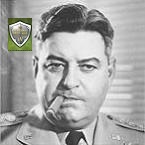
 to new version. Does anybody have update patch 4.1.0.21.
to new version. Does anybody have update patch 4.1.0.21.






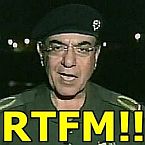

 New Messages
New Messages No New Messages
No New Messages Hot Topic w/ New Messages
Hot Topic w/ New Messages Hot Topic w/o New Messages
Hot Topic w/o New Messages Locked w/ New Messages
Locked w/ New Messages Locked w/o New Messages
Locked w/o New Messages Post New Thread
Post New Thread