BBfanboy
Posts: 18046
Joined: 8/4/2010
From: Winnipeg, MB
Status: offline

|
quote:
ORIGINAL: Kursk1943
quote:
ORIGINAL: Chickenboy
quote:
ORIGINAL: LGKMAS
Hopefully I will finish the orders phase by the end of the weekend and be able to press "end of orders phase" and see what happens.
Before you push the 'end orders' button, please make sure you save the game first. Lots of tales of woe from players that didn't save their massive first turn orders before hitting 'end orders'.
If I push the "end orders" button in my games there is always automatically a socalled "preturnsave" done. I can always reload it, if I forgot something.
Yes, that is in one of the first three saved games slots that you should not erase or use for your own game save. Those three will be overwritten each turn so if you want to have your own saves that go back several turns, start with the fourth slot (003, if the first one is 000) for you own saves that you want to keep a while.
I put the game date on my own saves, and it takes hours to do a turn so I save several times during my input. This has paid off many times when I break for the night and Microsoft decides it needs to update Windows some more and restarts the computer. Sometimes I also like to go back and look at a turn done some time back to see what the overall situation looked like then, to get a sense of progress or regress as applicable! 
_____________________________
No matter how bad a situation is, you can always make it worse. - Chris Hadfield : An Astronaut's Guide To Life On Earth
|
 Printable Version
Printable Version



















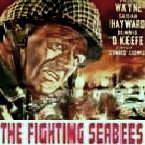





 New Messages
New Messages No New Messages
No New Messages Hot Topic w/ New Messages
Hot Topic w/ New Messages Hot Topic w/o New Messages
Hot Topic w/o New Messages Locked w/ New Messages
Locked w/ New Messages Locked w/o New Messages
Locked w/o New Messages Post New Thread
Post New Thread