Cabido
Posts: 243
Joined: 12/11/2017
Status: offline

|
I'm sorry for not answering earlier, but I was travelling with no spare time at all.
Ivanov, there is a lot of subjectivity to mods. Psychological effects of color are real, but will be different from person to person. I can understand your preference for darker colors when representing war torn europe because of the images we have been exposed to when WWII is the subject, even if some battles took place in sun bathed fields on yet untouched little towns. But the main reasons for the lighter colors are the greater contrast with things like roads and railroads, and also flexibility; each tile must work well with each other tile and its difficult to do it when we have very contrasting background colors. It's easier for real looking terrain, since then the little irregularities and dithering make blending of elements more easy. Flat colors don't allow that.
Anyway, if you wish, you can go through a graphics software like Gimp (free to download) and adjust Hue/Saturation (every graphics software package has this command), note down the values and apply them to every other tile. It's easy to do. A good tip is to get some TOAW captured screen with most terrain elements on it, apply Hue/Saturation changes until you fell its the way you want it to look, and apply these changes to each tile individually then. It won't reproduce exactly what you saw on the original captured screen changes (because of transparency blending for some tiles), but it will be close.
rjantzi, the files must be deleted, since the overlay have a higher priority and will display if present.
|
 Printable Version
Printable Version








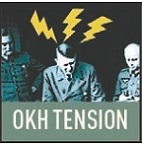






 New Messages
New Messages No New Messages
No New Messages Hot Topic w/ New Messages
Hot Topic w/ New Messages Hot Topic w/o New Messages
Hot Topic w/o New Messages Locked w/ New Messages
Locked w/ New Messages Locked w/o New Messages
Locked w/o New Messages Post New Thread
Post New Thread