CaptBeefheart
Posts: 2301
Joined: 7/4/2003
From: Seoul, Korea
Status: offline

|
You need to form a Transport or Air Transport task force which then has to be docked at the port (xAKs, AKs, xAPs, APs, AKVs and maybe others work--AKVs are the best since the aircraft are ready to fly upon arrival). Your aircraft also have to be in an unrestricted command (e.g. Pacific Ocean, SoPac, SWPac, 7th Air Force, etc.) to be able to load. Aircraft in restricted commands [in brackets or parentheses] can't be moved from CONUS unless you pay PPs to put them in another command (and some are permanently restricted).
Cheers,
CB
_____________________________
Beer, because barley makes lousy bread.
|
 Printable Version
Printable Version








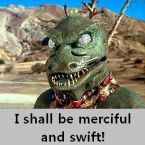




 New Messages
New Messages No New Messages
No New Messages Hot Topic w/ New Messages
Hot Topic w/ New Messages Hot Topic w/o New Messages
Hot Topic w/o New Messages Locked w/ New Messages
Locked w/ New Messages Locked w/o New Messages
Locked w/o New Messages Post New Thread
Post New Thread