Shadrach
Posts: 727
Joined: 10/16/2001
From: Oslo, Norway
Status: offline

|
Wow, this is really nice! I really like both yours and Cabido's map mods, so this is really the best of both worlds! 
And I really really love the blue UI mod!
Knowing myself I will probably change it around a bit since I use mods for parts of this already, like the borders, movement arrows, water, rail and so on. Maybe an idea to break it up a bit more into smaller bits, like the cursors, flags and movement arrows don't necessarily need to be part of the UI mod?
A small tip - I once suggested to Cabido to try using transparent PNGs as the hills_overlay files, to avoid having to delete the files in Graphics. But apparently this doesn't work, just makes the hills *invisible* instead, which is weird ... So I've tried to avoid it by instead creating empty 0-byte files and naming them as the PNGs, and placing in Graphics Override. It seems to work. Easiest way is just create a new empty txt file, and rename it as .png after saving 
_____________________________
OUW (Order of the Upgrade Wars)  There are folks out there with way too much time on their hands. There are folks out there with way too much time on their hands. - Norm Koger
|
 Printable Version
Printable Version



















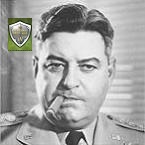

 New Messages
New Messages No New Messages
No New Messages Hot Topic w/ New Messages
Hot Topic w/ New Messages Hot Topic w/o New Messages
Hot Topic w/o New Messages Locked w/ New Messages
Locked w/ New Messages Locked w/o New Messages
Locked w/o New Messages Post New Thread
Post New Thread