AlGrant
Posts: 912
Joined: 8/18/2015
Status: offline

|
Hi,
Hopefully, we'll see some new models made available for use in CMO/Tacview.
I'm a long, long way from being a 3D/CAD expert and this isn't intended to be a guide on how your models should be made/edited/converted, however, I have edited and converted a number of ship, aircraft and vehicle models for use in CMO/Tacview and wanted to pass on a few tips that might help those looking to create models.
....... at very least it could save you a lot of time and frustration - Hopefully it leads to more models available.
This info should be of use to those who want to edit existing models or those with the software and talent to create their own from scratch.
There are many free models available on the web. When it comes to editing and sharing models from the web it's worth checking the terms of usage, however, many are listed 'Free for Personal'/ 'Personal and Commercial' or 'Royalty-Free' usage.
Before starting to create or edit any models it's worth visiting the Tacview website and read the 'What are the restrictions' section here:
https://www.tacview.net/documentation/3dobjects/en/
===================================================================================
Before you start editing your Associations files or existing models ... BACK THEM UP!
It's better to Back It Up before you Mess It Up!
===================================================================================
The main things to keep in mind are file format, file size, orientation.
File format:
Tacview uses Wavefront .obj format - nothing else is going to work, so any mesh you find will need to be in this format or converted to it.
The mesh itself should be 100% Triangular meshes and no Quads - Quads won't render correctly in Tacview.
File size: - Smaller is better!
The Tacview website advises keeping models below 4000 triangles per object - this isn't as many as it may sound.
I have edited and currently use models with more than this but have certainly found that there are limitations with file size.
For file size, we are not talking Mb but a few hundred Kb!
I found the least impact if I keep the finished model below 1mb, but the lower the better.
During some tests I found that a 4mb model would work - eventually- but the 3D window can take over a minute to load.
Orientation:
If you get the orientation wrong then it's easy to get a nice, working model that will fly backwards!
The Tacview website tells you -Z Forward, Y Up - again looking at an existing model in your preferred software can help.
Scale:
This isn't critical as Tacview will handle most of the scaling of the meshes depending on what data CMO sends it, however, it never hurts to give it a helping hand and I tried to scale the models I edited so that the models were around the same size as existing ship/aircraft models.
The best way I found for getting an idea of orientation and scale in the 3D program I use (Rhino 5) was to open up one of the existing models and have a look at one that is known to work
===================================================================================
When looking at what to add on your own models or get rid of on existing ones there are a few things to consider .....
Textures: Tacview won't use them, so don't bother with all those pretty paint schemes!
Animation: Tacview won't show any animations.
Detail:
When looking to reduce file size much of the finer detail is going to have to go.
Ships:
Propellers can contain a lot of meshes and removing them helps reduce file size.
Do you really need to see things guardrails or the Rhib on the back.
Vehicles:
They often have tool racks on the back and drive shafts underneath - some even have individual nuts & bolts on the wheels.
Aircraft:
If it has wheels/undercarriage they are probably best removed ... unless they are normally deployed during flight.
Sometimes you'll need to fill the gaps where the wheels would normally be retracted.
Propellers - these won't be animated so will just show as 'fixed' - you may want to add a semi-transparent disc like the default Tacview models.
Oh and Don't forget to look inside the model for detail that will be hidden when rendered in Tacview.
I've found vehicles with steering wheels, aircraft with full cockpit controls and crew (cockpits will not render as transparent), subs with full missile tubes and an amphibious landing ship with 4 fully detailed LCAC models sitting inside the dock!
This isn't a definitive list but should give you an idea of how to proceed ......
If you have any other tips that could make it easier for people to produce models then please post ... if nothing else it might help me :-)
Looking forward to seeing some new meshes.
Al
_____________________________
GOD'S EYE DISABLED.
|
 Printable Version
Printable Version










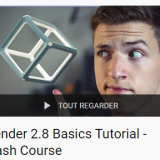
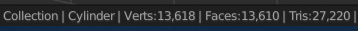
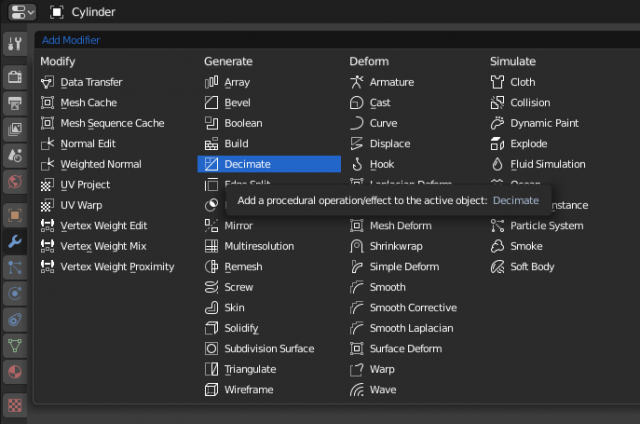
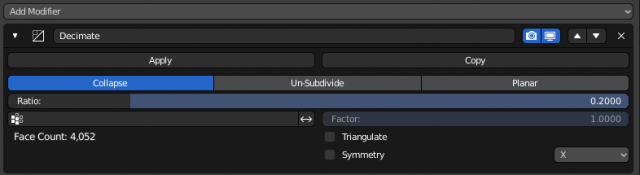
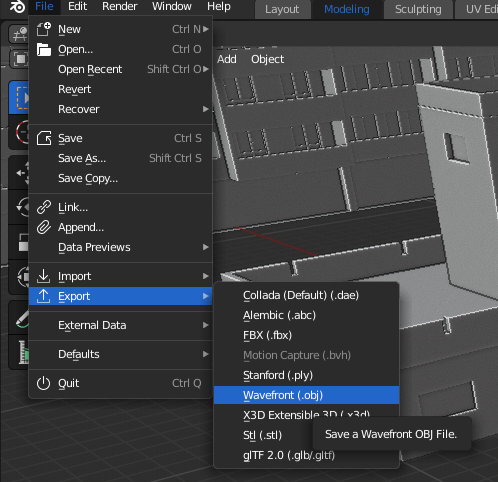
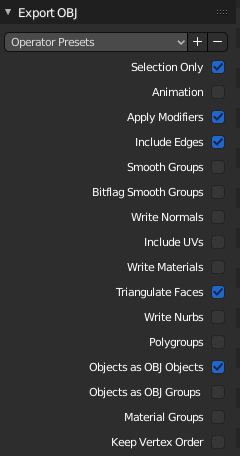
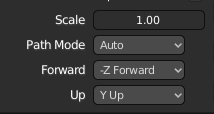
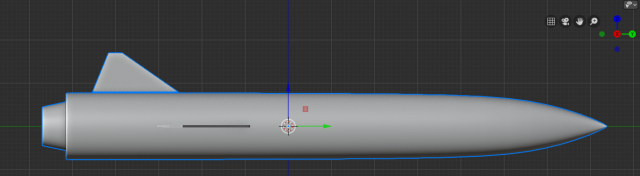

 [/quote]
[/quote] 










 New Messages
New Messages No New Messages
No New Messages Hot Topic w/ New Messages
Hot Topic w/ New Messages Hot Topic w/o New Messages
Hot Topic w/o New Messages Locked w/ New Messages
Locked w/ New Messages Locked w/o New Messages
Locked w/o New Messages Post New Thread
Post New Thread