Courtenay
Posts: 4003
Joined: 11/12/2008
Status: offline

|
quote:
ORIGINAL: Rugens
Thank you all for your help. I have to admit I am finding the game itself really interesting but the learning curve on the interface seems a bit difficult to master at least for me.
Two further questions. Courtenay mentions above that sentry status impacts being able to remain at sea which is especially important for convoys. So if a naval unit is set to sentry in the movement phase, then when it is the naval re-base phase, the naval unit can remain at sea through the end of the turn?
I'm not sure if I changed a setting and did not realize it but the Flyout form seems to have changed it's behavior. Now when I activate the Flyout screen and hover over a stack, the Flyout display comes up some distance away from the subject stack so that when I move the mouse pointer towards the Flyout display in an attempt to select one of the units, the Flyout display disappears. Unlike the hex display hitting the space bar does not freeze the Flyout display. Could someone tell me what I have done to make the Flyout screen appear farther from the subject stack?
I am not sure what happens if you set anything but a CP at sea to sentry status; one should not do this, as it won't stay there, since it slides down a sea box at the end of each turn. With CPs, it is different and important. A CP on sentry status will stay at sea. One not on sentry status will return to base. Be careful here. MWiF has a nasty habit of taking CPs off sentry if they were attacked. It is very bad for the CW player when the Axis makes a raid in the North at Atlantic, inflicts a small amount of damage, and then a lot of the CW convoys decide to go back to port in the return to base phase.
No idea what you did to the flyout, sorry.
_____________________________
I thought I knew how to play this game....
|
 Printable Version
Printable Version





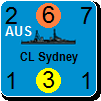
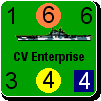

 New Messages
New Messages No New Messages
No New Messages Hot Topic w/ New Messages
Hot Topic w/ New Messages Hot Topic w/o New Messages
Hot Topic w/o New Messages Locked w/ New Messages
Locked w/ New Messages Locked w/o New Messages
Locked w/o New Messages Post New Thread
Post New Thread