Yaab
Posts: 4552
Joined: 11/8/2011
From: Poland
Status: offline

|
Here is my list:
0.Save new turn, exit WITP:AE , restart WITP;AE. When you process a turn and hit ESC key to speed up text messages or combat reports, there is a memory leak later, and on the next turn map scrolling and clicking is sluggish
1. Click Intel report and check ships sunk and aircraft lost
2. Click Ground airgroups and check for units at 40% training (this are the new groups that enter on map, the game automatically sets them to 40% training)
3. Check air groups that fly Supply missions (it is easier than looking by Transports and Bombers) – find those groups, check weather for the next turn - if R(ain) or T(hunderstorms) stand down the groups to avoid losses from bad weather
4. Click Ships icon and check ships for damage. If there are too many ships in the list, first do the ships with most damage, and then select SS to see only subs - reroute to bases those with at least 10 system damage
5.Click Operations Report and see what new ships and LCUs arrive on map - go to those units and give orders
6. Save the turn in the Tracker slot (mostly slot 004) and then copy the save file to Tracker folder and Load the turn into Tracker
7.See Alerts for Ships - find the ships that finished repairs
8.See Alerts for LCUs - see units which reached destination (you can highlight the units in Tracker and CTRL+C them ,and then copy them to a Word document - added 05 2020
8b.Check your CV TFs which mostly are at sea and can be easily overlookd.
9.Go to the map and do ships in the bases from left to right (Cape Town, Abadan, Bombay, Colombo, Calcutta, Chittagong, Port Hedland, Darwin, Perth, Townsville, Sydney, Sale, Pago, PH, Juneau, Seattle, San Fran, LA, San Diego)
10. Check combat units in battles to see what can be changed (orders, leaders , repalcemsnt ,arty bombardments etc)
|
 Printable Version
Printable Version





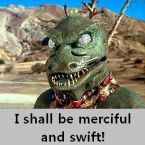





 Yes
Yes 




 New Messages
New Messages No New Messages
No New Messages Hot Topic w/ New Messages
Hot Topic w/ New Messages Hot Topic w/o New Messages
Hot Topic w/o New Messages Locked w/ New Messages
Locked w/ New Messages Locked w/o New Messages
Locked w/o New Messages Post New Thread
Post New Thread