Tomn
Posts: 148
Joined: 4/22/2013
Status: offline

|
Can't answer everything with a guarantee of accuracy (though I think the answers are floating around somewhere on the forums), but I'll do what I can.
quote:
ORIGINAL: mroyer
Do "logistic points" = truck points + rail points (there is 0 rail points in this situation however)?
Kinda. If there's rail and truck points going to the same location, then yeah, anything needed at the end of the line can use either rail or truck points - makes no difference. The tricky bit I'm a bit uncertain about is whether operational logistics (we'll talk about that in a minute) can draw off rail lines or whether it needs to draw from railheads and rail stations - the manual claims they can draw off rail lines, but I've had respected folks here say that a station or railhead is necessary to "disseminate" supplies, meaning that if you had a long rail line going through a region, units would be unable to draw supply from that rail line unless you head a truck station set up at the end of the line with a road going out to your units. Not certain which is true, haven't tested myself in any detail.
quote:
ORIGINAL: mroyer
Used - This is a nice display of how many truck points are used in each hex.
Not entirely! You're right that the thick white line shows used logistical capacity, but the dotted green lines show operational logistics instead. Basically, all units have their own internal logistical capacity which they'll use to draw off your logistical network if they're close enough. The Used screen helps you work out which units are drawing off how much supply and where - handy if you're trying to determine which units you should pull back from the front to reduce the logistical stress in the region, or trying to get a better handle on how many more troops you can fit in the front.
quote:
ORIGINAL: mroyer
In addition to military units, what/who else uses logistic capacity (workers? assets? etc...)?
So assets don't USE logistical capacity, but they NEED it - a public asset needs 100xasset level of logistical capacity to function at full power, otherwise it produces less than that, and a private asset needs half that. The thing is, all they need is for the logistical capacity to be available - they don't actually use up the capacity or cause a draw on your network.
What DOES get used, however, are zone transfers to and from the SHQ. Every city in every zone is going to be shuttling surplus resources back to the SHQ for storage while requesting deliveries of shortages that they can't fulfill on their own - particularly noteworthy if you order a lot of construction at once and the zone requesting supplies from the SHQ tanks your logistical capacity there.
It's also important to note that logistical capacity doesn't just move supplies - it can move troops, too. If you raise a new formation in a given spot, you need to have not just enough supplies and recruits in the bank to raise the formation, but enough logistical capacity to actually get those supplies from the SHQ to wherever you want to raise the new formation as well. Replacement units and reinforcements require logistical capacity, and if you have enough spare capacity you can teleport units from one end of your empire to another by using strategic transfers - a very good reason to ensure plenty of spare capacity among your most traveled routes.
quote:
ORIGINAL: mroyer
How do truck action points play into this?
Right, so basically, any logistical building provides every hex it can reach with X amount of logistical capacity, divided up amongst however many branches it flows through, as I noted in my thread earlier. However, this doesn't last forever - for every hex the logistical building traces through, it spends AP, and once it runs out of AP all the hexes after that get increasingly drastically reduced logistical capacity.
Let's diagram it out. Note that these numbers are NOT taken from the game, they're being used purely to explain the concepts - for the exact numbers involved, check the manual.
Let's say you have the following four hexes, all in a line:
(Truck station) -> (Sealed road) -> (Sealed road) -> (Sealed road) -> (Front)
Now let's say the truck station produces 100 truck points at 20 AP, and that sealed roads cost 5 AP to move through. In that case, you'd get the following situation (Truck points/AP remaining):
(100/20) -> (100/15) -> (100/10) -> (100/5) -> (100/0)
In the situation above, you're doing fine - you're operating at the very edge of your logistical line, but you're still getting a full 100 points worth of supply to the front. But let's say instead of sealed roads you had dirt roads instead, which cost 10 AP to move through. Then you'd get this situation:
(100/20) -> (100/10) -> (100/0) -> (80/0) -> (60/0)
Now we have a problem. Only 60 points worth of stuff can make its way to the front line because your truck station has run out of AP midway through and can't operate at full efficiency too far from its base. Your solution is either to upgrade the dirt road to a sealed road, letting your AP stretch further as above, or upgrading your truck station to give you more AP (and more truck points!), or building a new truck station midway through, or installing a supply base, but to be honest I'm a bit fuzzy on how exactly supply bases work right now since apparently they don't quite operate the way the manual says they should, and Vic is maybe changing that? In theory supply bases adjust truck AP one way or another though.
One final thing to talk about: the importance of rail. As mentioned above, dirt roads cost 10 AP to move through, and sealed roads cost 5 AP to move through. But trains? Trains move across rail at 2 AP. This means that while truck stations run out of range eventually and will need new truck stations to carry on the slack, trains can run halfway across the world without stopping and are limited only by your capacity, as long as the rails are connected by rail stations and railheads. This makes rail the premier method of providing logistical support to distant areas, and having a network of rail stations within your core regions usually means their logistical capacity will overlap freely and give you a massive floating pool of surplus logistical capacity that you can use for strategic transfers and such. You're still going to need truck stations at the front since you won't need to build rail and a new station to push your logistics forward, but rail is key to binding your home logistical network together.
|
 Printable Version
Printable Version







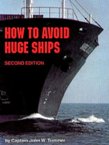


 New Messages
New Messages No New Messages
No New Messages Hot Topic w/ New Messages
Hot Topic w/ New Messages Hot Topic w/o New Messages
Hot Topic w/o New Messages Locked w/ New Messages
Locked w/ New Messages Locked w/o New Messages
Locked w/o New Messages Post New Thread
Post New Thread