BBfanboy
Posts: 18046
Joined: 8/4/2010
From: Winnipeg, MB
Status: offline

|
quote:
ORIGINAL: 789456281
quote:
ORIGINAL: BBfanboy
I used Win 7 until I was forced to get Win 10, and the process for taking a screen shot is the same:
1. Hit Prt Scr - nothing appears to happen but the entire image on your screen is copied to the clipboard, which you cannot see.
2. The clipboard can only hold ONE item, so do not save anything else to the clipboard by using the copy [CTRL c] or delete [CTRL x] commands until you have done the next 2 steps
3. Open a graphics editing program (Paint works fine, and it comes with Windows) and select "New" for a new canvas.
4. Paste the image on the clipboard onto the canvas [CTRL v] or right click the canvas and choose Paste.
5. Crop and annotate the image how you want it to appear and save it as a .jpg file (the forum software only accepts .jpg and .gif images). Take note of which subdirectory the picture is stored in.
6. In the game, open a post window by using the "Reply" button on a previous post in the thread (do not use "fast reply" at the bottom - it does not allow for picture embedding).
7. Type your text, check the box "Embed picture in post" and then click on the text "Click here to upload!" .
8. Navigate to where your image is stored, select (Open) it and then keep selecting OK until your post is made to the thread.
You just helped me immensely with this post thank you line 6 was the clincher I wasted like 4 hours searching how to do this and all I had to do was hit the post reply button and there it was"embed picture in post" DOH!
could you go to the witptracker thread and look at the image of the dos box I uploaded and see if there is something there that could help me get witptracker going thanks.
I do not use Tracker. About the only thing I have seen about difficulties some people have getting started is that it uses an older version of some Adobe program, which is normally replaced during Windows Upgrades - so you have to go online and download the older version (16 bit vs 32 bit?) program again and install it. There should be chatter about it in the Tracker thread. witpqs is pretty good with Tracker advice, you could PM him.
_____________________________
No matter how bad a situation is, you can always make it worse. - Chris Hadfield : An Astronaut's Guide To Life On Earth
|
 Printable Version
Printable Version







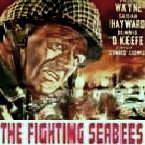
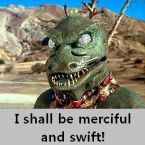







 New Messages
New Messages No New Messages
No New Messages Hot Topic w/ New Messages
Hot Topic w/ New Messages Hot Topic w/o New Messages
Hot Topic w/o New Messages Locked w/ New Messages
Locked w/ New Messages Locked w/o New Messages
Locked w/o New Messages Post New Thread
Post New Thread