Shannon V. OKeets
Posts: 22095
Joined: 5/19/2005
From: Honolulu, Hawaii
Status: offline

|
There are several forms for displaying units in a hex.
When there is only 1 unit in a hex, simply hovering the cursor over the hex will display the details about the unit in the Unit Data panel of the Main form.
Most popular are Flyouts, which show up to 9 units in a hex. Double left clicking on an empty land hex toggles Flyouts On and Off. When they are On, hovering the cursor over a hex with more than 1 unit will display up to 9 units in the Flyouts. When there are more than 9 in the hex, then the Flyouts form has a strip at the top of the form which can be clicked on to see 9 more units (e.g., #10 -> #18). There is also a strip at the bottom that does the same thing, but it cycles backwards through the stack of units.
Flyouts are intended primarily for viewing a land hex, since stacking limits the land units to 3 in a hex. Throw in a few air units and maybe a saved oil point or some such, and you usually still end up with less than 9 units in the stack.
Ports are an exception since dozens of naval units (in addition to land and air units) can stack in a port. The Naval Review Details (NRD) was created to view a lot of units (air, land, and naval) in a port. Double left clicking on an empty all sea hex toggles the NRD form On and Off. Note that Flyouts and the NRD are mutually exclusive, so if you turn one of them On, the other one is automatically Off.
Another useful way to view naval units during the Naval Movement phases is the Select Units form, which can be activated by doing a Ctrl-Left-click on a stack of naval units. That form only shows naval units (and the units they are transporting), but it lets you select a group of them according to their unit type, range, and/or movement allowance.
Some players prefer the Units In Hex form to view a stack of units. I'll let you read about that form on your own.
Note that the drop down Help menu in the Main form lets you bring up the Keyboard and Mouse Commands help screen (several pages) which describes all the keyboard shortcuts etc.
< Message edited by Shannon V. OKeets -- 10/13/2020 2:35:35 AM >
_____________________________
Steve
Perfection is an elusive goal.
|
 Printable Version
Printable Version





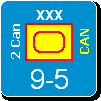
 New Messages
New Messages No New Messages
No New Messages Hot Topic w/ New Messages
Hot Topic w/ New Messages Hot Topic w/o New Messages
Hot Topic w/o New Messages Locked w/ New Messages
Locked w/ New Messages Locked w/o New Messages
Locked w/o New Messages Post New Thread
Post New Thread