Cavalry Corp
Posts: 3107
Joined: 9/2/2003
From: Sampford Spiney Devon UK
Status: offline

|
Many thanks I inserted some comments...
quote:
ORIGINAL: moore4807
I am getting my game restored so I do not offer any guarantees with my advice, but your description of your problem is ringing a bell with my ancient memory cells. you should be looking for the post that talks about bleedover on the edge of the screen and different types of video cards.
What I remember was Nvidia cards would take the same desktop resolution and it would do exactly the same thing of overrunning sides of the screen, that is why your mouse only works against one side of the -pw & -py axis, while the other "side" actually is extending beyond your monitors capability to scroll or move to the opposite end.
My hazy memory thinks the answer given was you had to play with the resolution to get the screen the right resolution -pw -py size for the -w (windowed) mode to properly display. The axis had to be smaller than your screen size in both directions, but the Nvidia cards were giving people fits because GeForce cards resolution didn't fit all sizes, just like you are pointing out.
I still can't find the post - and there are newer posts that discuss the wide screen aspects - but I can't shake that feeling that I had the problem once myself - I had a 42" TV attached and had a devil of a time getting a good resolution between the game, the video card and the 1080p TV. Good Luck!
Found Korvar's post in "Command Line Switch Reference" in Tech Support after posting mine - last sentence could be important for your problems.
Korvar
Matrix Hero
Posts: 813
Joined: 9/3/2014
Status: offline Good idea!
A couple more that come to mind:
-pxf#### -pyf####
A more 'forceful' implementation of the -px and -py switches. Allows 'non-standard' resolutions. If the -px -py switches aren't working for you, try these. mi tried these no diference but I guess I can again
-noFir e
Disables the fires, explosions, etc. in the combat replays. Helps with certain video cards that don't handle these well.I will try that but replay is not the main issue.
Also, a few brief reminders:
-dd_sw and -deepColor are the ones to try first if you have slow interface issues (often in relatively newer versions of Windows: 7, 8, 10). hve tried these no success and they make my screen worse - except deepCpolor
-archive is very important if you plan to use any of the optional add-on utilties to WitPAE (Tracker, Combat Reporter, Intel Monkey, etc.). No need as I do not use.
As 4k+ resolution monitors become more common, there has been at least one report of an upper resolution limit of 3000 x 1500 (unconfirmed so far) where slowness returns above that. It could easily be specific to the 1st report though. Can I use a resolution not suggested as a standard one by the PC?
|
 Printable Version
Printable Version





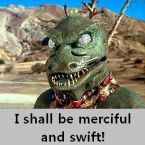







 New Messages
New Messages No New Messages
No New Messages Hot Topic w/ New Messages
Hot Topic w/ New Messages Hot Topic w/o New Messages
Hot Topic w/o New Messages Locked w/ New Messages
Locked w/ New Messages Locked w/o New Messages
Locked w/o New Messages Post New Thread
Post New Thread