Joseignacio
Posts: 2449
Joined: 5/8/2009
From: Madrid, Spain
Status: offline

|
quote:
ORIGINAL: Angeldust2
Probably there was no need to go back a full game year (6 game turns?), because of your last save. MWiF is doing autosaves every phase and they are easy to find and restore.
Well yes, but if you have like I did yesterday night a naval battle where GE sinks Ark Royal in a stormy weather, with the GE subs sinking most of the Feroes CONV at the cost of a couple of subs damaged, invading Denmark up to the northern port (but not yet Copenhaguen) and overrunning 4 out of 6 CONV and killing one in the return to base, plus sinking a CR, ..., and there was a wild answer in the allied impulse by the CW fleet that damaged all GE BB and CR at the cost of one CW cruiser sunk, and 2 damaged, plus a search in the (still open) Baltic with several damaged cruisers and some french cruisers...
how can you replicate all this if you need to go back several impulses? Too many rolls and aborted, damaged, returned with possible interceptions, ..., et al.
the last impulse, the CW counterattack and french task force in baltic we tried several hand made saves but they stuck when reaching the same point, the return to base of the undamaged GE CRs-
|
 Printable Version
Printable Version










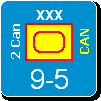
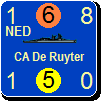


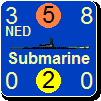

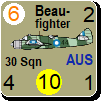
 New Messages
New Messages No New Messages
No New Messages Hot Topic w/ New Messages
Hot Topic w/ New Messages Hot Topic w/o New Messages
Hot Topic w/o New Messages Locked w/ New Messages
Locked w/ New Messages Locked w/o New Messages
Locked w/o New Messages Post New Thread
Post New Thread