Ambassador
Posts: 1674
Joined: 1/11/2008
From: Brussels, Belgium
Status: offline

|
Besides the option to list the ships due upgrade, in the All Active Ships screen and individual ports screens, you also have the information appearing in the tooltip when you hover your mouse over a ship, in port screens or when creating a TF.
For ships, I agree with Ian, you don’t need Tracker, the information is readily available in game (the only advantage I see is Trugrit’s post #7, and even so, after a while, you know your ship classes).
For squads and other LCU devices, though, Tracker is a great help, especially with the Brit (and other CW) devices, whether squads, AFV’s or artillery pieces. This is where checking the exact ID of a device helps, as there are certain devices with identical names, but different upgrade paths, like the Australian Improv. AFV (Hvy) upgrading to Matildas II while the Indian Improv. AFV (Hvy) upgrade to Vickers Tankettes (and then Valentines III), or both pools of Marmon Herrington’s upgrading to different AFV’s. Tracker will help you identify all the units needing a given piece of equipment (in the Devices screen), and how many, and you can then better prioritize.
|
 Printable Version
Printable Version










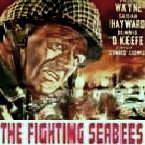







 New Messages
New Messages No New Messages
No New Messages Hot Topic w/ New Messages
Hot Topic w/ New Messages Hot Topic w/o New Messages
Hot Topic w/o New Messages Locked w/ New Messages
Locked w/ New Messages Locked w/o New Messages
Locked w/o New Messages Post New Thread
Post New Thread