BBfanboy
Posts: 18046
Joined: 8/4/2010
From: Winnipeg, MB
Status: offline

|
quote:
ORIGINAL: adarbrauner
quote:
ORIGINAL: HansBolter
Your problem couldn't be more obvious.
When used correctly, the Bombardment TF will automatically switch Mission speed from Cruise to Full at the right times.
It will use the Mission speed of Cruise to position for a one turn Full speed run into and back out from the target.
What has bolluxed up your attempt was setting Waypoints.
NEVER, NEVER set waypoints for a Bombardment run. They will screw it up EVERY time.
NEVER use Remain on Station or the Bombardment run will find your TF in the bombardment hex for the daytime air phases.
If you need to use waypoints to get at your target, Use a Surface Combat TF to get into the position you want with a Remain on Station order at the 'waypoint'. After it arrives, switch it to a Bombardment TF, cancel the Remain on Station order and set the target hex. Leave the TF with a Mission speed order and the game engine will make the switch to Full speed for the runs in and out.
If the 'waypoint' you need to set to be able to get into position for a bombardment run is under enemy air cover, then you just don't have a good bombardment run opportunity. Under these conditions you would carriers or LRCAP to cover your TF during positioning for the bombardment run.
Once again, the waypoints are what is screwing your attempt.
There are some glitches to know to avoid. When the distance to target is only one or two hexes greater than your TFs one turn full speed run distance, instead of the tactical AI setting your TF 9 or 10 hexes from the target, it will often move 9-10 hexes and end up setting up the next turns full speed run just a hex or two from the target. This just happened to me in my current game. In this case, again it is better to manually station a Surface Combat TF the 9 or 10 hex distance from the target before giving it new orders as a Bombardment TF to make the run in.
I regularly use waypoints to (try to) set a bombardment mission to go in in the phase (day or night) of my choice (in my case this is more critical since I play a 2 day turn). It usually (or better sometimes?) works.
Near as I have been able to determine through observation, a waypoint causes the TF to wait until the start of the next phase before moving again which can mean it is sitting at the waypoint for several hexes worth of movement time. If you set the waypoint at the hex it would normally end the phase in, there is no lost wait time.
_____________________________
No matter how bad a situation is, you can always make it worse. - Chris Hadfield : An Astronaut's Guide To Life On Earth
|
 Printable Version
Printable Version








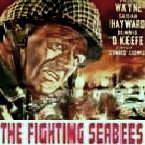
 New Messages
New Messages No New Messages
No New Messages Hot Topic w/ New Messages
Hot Topic w/ New Messages Hot Topic w/o New Messages
Hot Topic w/o New Messages Locked w/ New Messages
Locked w/ New Messages Locked w/o New Messages
Locked w/o New Messages Post New Thread
Post New Thread