wobbleguts
Posts: 358
Joined: 5/31/2020
Status: offline

|
quote:
ORIGINAL: wobbleguts
quote:
ORIGINAL: Hubert Cater
quote:
ORIGINAL: wobbleguts
Am playing single player. Stupid questions follow - Is the option to change this under advanced options? If so where? if you have to do it in the editor that is out of my league for now. No idea how to use it.
This can only be done with direct campaign edits via the Editor. I would say to open it up and give it a try, it is quite powerful, it is the same one we use to design the game and to make this change is not too tricky to be honest.
Open the desired campaign, select SaveAs to immediately save it as a customized campaign, and then navigate to Campaign->Edit Country Data.
You'll see a list of countries that are in game on the left side, select the desired country and then set their alignment if needed to Allied, and then set them to 100% mobilization.
Do this for each country and then save.
Try this and if it still doesn't work then you might have to set those edited nations to be at war with someone, and in your case I would try setting them to Germany (this can be done on the same screen as before in the Editor), and then try that.
Hope this helps,
Hubert
Thanks. I will play the current game a bit more but when I start the campaign again I will do as you suggest. Sounds interesting!
OK, tried doing this. Started a new game, changed the advanced options and then saved it. Opened the editor to load the saved game to edit it and cannot find my saved campaign. Where is it?
|
 Printable Version
Printable Version






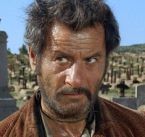


 New Messages
New Messages No New Messages
No New Messages Hot Topic w/ New Messages
Hot Topic w/ New Messages Hot Topic w/o New Messages
Hot Topic w/o New Messages Locked w/ New Messages
Locked w/ New Messages Locked w/o New Messages
Locked w/o New Messages Post New Thread
Post New Thread