pavel01
Posts: 81
Joined: 12/4/2016
Status: offline

|
I am Running Windows 8.1 and Java Version 8 Update 281 (build 1.8.0_281-b09)
I downloaded and installed the WitP TRACKER, followed the instructions here https://sites.google.com/site/witptracker/installation with the exception of Microsoft Visual C++ SP1 update because when I went to the suggested site here http://www.google.com/url?q=http%3A%2F%2Fwww.microsoft.com%2Fdownloads%2Fdetails.aspx%3Ffamilyid%3D766A6AF7-EC73-40FF-B072-9112BAB119C2%26displaylang%3Den&sa=D&sntz=1&usg=AFQjCNHKr10oVc-uPx_osoval0BKKKoe7g there was this Warning :
quote:
A security issue has been identified that could allow an attacker to compromise your Windows-based system with Microsoft Visual C++ 2005 Service Pack 1 Redistributable Package.
Furthermore, even disregarding that Warning, and clicking the red Download button, I was redirected to this Page https://www.microsoft.com/en-us/download/details.aspx?id=14431 proposing me 3 Files to choose from :
- vcredist_x86.exe 2.6 MB
- vcredist_IA64.exe 6.3 MB
- vcredist_x64.exe 3.1 MB
Also, at the Download page, below the Red Download button, in the Section there named "System Requirements" --> "Supported Operating System" it mentions "Windows 2000, Windows 7, Windows Server 2003, Windows Server 2008, Windows Vista, Windows XP". I have none of those as I am using Windows 8.1 .
So, because of that Warning and also because I had no clue which was the proper file to download, as well as Windows 8.1 is not among the Supported Operating Systems named there, I skipped this part, in the hope that, my Windows 8.1 already included whatever WitP TRACKER needed to run about Microsoft Visual C ++ 2005 Service Pack Redistributable Package....
I went back to the WitP TRACKER Folder and launched the executable file.
It does what you can see in the Picture here embedd like it is running, then it pauses asking me to press any key, which I do..... but nothing happens..... WitP TRACKER does not come up....
I also deleted all of the "trackerdb" files and used the "witptracker.jar" file, but it just recreates them, that black window which the batch file creates does not come up and still, nothing happens.... the WitP TRACKER Utility does not load....
Anyone has any idea of what the problem here might be and how I can possibly fix it to get WitP TRACKER to run ?
Thank you for the help.

 Attachment (1) Attachment (1)
|
 Printable Version
Printable Version









 , the screenshot would have shown information about the class of one of my submarines (I-171). All of the data is correct (I think), but the image (or bitmap) is not.
, the screenshot would have shown information about the class of one of my submarines (I-171). All of the data is correct (I think), but the image (or bitmap) is not. 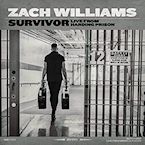

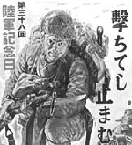
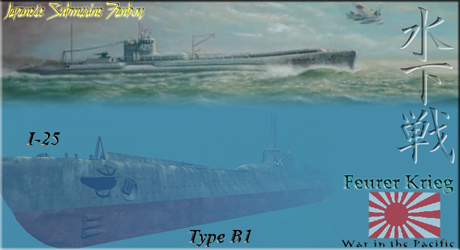






 New Messages
New Messages No New Messages
No New Messages Hot Topic w/ New Messages
Hot Topic w/ New Messages Hot Topic w/o New Messages
Hot Topic w/o New Messages Locked w/ New Messages
Locked w/ New Messages Locked w/o New Messages
Locked w/o New Messages Post New Thread
Post New Thread