Crossroads
Posts: 17372
Joined: 7/5/2009
Status: offline

|
Here we go, then!
To kill some time (and each other) while waiting for the release date, Big Ivan and I thought to put up a During Action session on one of the battles depicted in the game. I will be playing the North Vietnamese Army against John's US forces.
As for my role in CS Legion for CS Vietnam, in addition to my dev roles such as the 2D side graphics, I have also programmed in the CS Event Engine logic for David Galster's French Indochina War scenarios, in addition to participating as a beta tester for that era, and Vietnamese Civil War as well. I am well versed with how to battle on during that time, including the VM forces, this however will be my first "serious" battle against a new foe the US is. Everything I have learned against the French and ARVN will be put into use. Wish me luck!
Having received the opening turn from John, let us first set up the game to our liking.
I am a board gamer so prefer the 2D boardgame view here as well. For this first post, I will actually post the whole screen as I see it. I have a 21:9 wide screen monitor, so there's plenty of screen estate. That said, the game comes out with a number of various "Zoom levels": Zoom-in, Normal, Zoom-out and Extreme Zoom-out for both 2D "boardgame" and 3D "miniatures" player, and a 2D Strategic view handy for both views, especially with large maps, which many Vietnam scenarios are. It is a vast jungle out there!
CS Vietnam is compiled with the latest Microsoft has to offer with Visual Studio, so it supports the Windows Desktop Scaling as well. Think of this as a compliment to zoom views, for instance if the font is too small, Desktop Scaling alleviates for that. With 4K monitors this will no doubt be handy, I am however playing with Desktop Scaling set at 100% ie the normal view. Every pixel appears as they are.
As a rule, if you don't like what you see on screen, it is likely the Options menu has an option for view. I pasted some of those into this screenshot:
Unit list on left side, as I prefer it there. You can have it on right side as well, as well as toggling it OFF.
Since I prefer to play with Counters with NATO symbols on them, I prefer to have 3D unit images on Unit list. That way, I get the best of both worlds: NATO symbol telling me exactly what the unit type is, then the Unit list showing what it looks like. It is my recommendation that if you prefer to play with 3D miniatures view, or with 2D but with unit images on counter, you'd then have Unit list with counters with NATO symbols, so you can do the same.
Toolbar: Since I have a wide monitor, and since I prefer to use icons rather than Menu or hot-key combos, I actually prefer to have all the icons statically present. It is a lot, but since I have drawn them, and know them quite intimately, this way I get to have everything instantly available. There's the grouped Toolbars as well, with say only Common, or Combat, or Air, etc, icons visible at one time, to make it easier to find what you are looking for. You can toggle Toolbar OFF as well if you prefer your screen estate to portray just the map.
NOTE: Unfortunately there is a file size limit in this forum, so I had to bring the resolution down in this jpg file. Hopefully it is visible enough still.

 Attachment (1) Attachment (1)
< Message edited by Crossroads -- 1/9/2022 7:27:27 AM >
_____________________________
|
 Printable Version
Printable Version











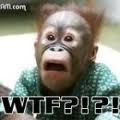















 New Messages
New Messages No New Messages
No New Messages Hot Topic w/ New Messages
Hot Topic w/ New Messages Hot Topic w/o New Messages
Hot Topic w/o New Messages Locked w/ New Messages
Locked w/ New Messages Locked w/o New Messages
Locked w/o New Messages Post New Thread
Post New Thread